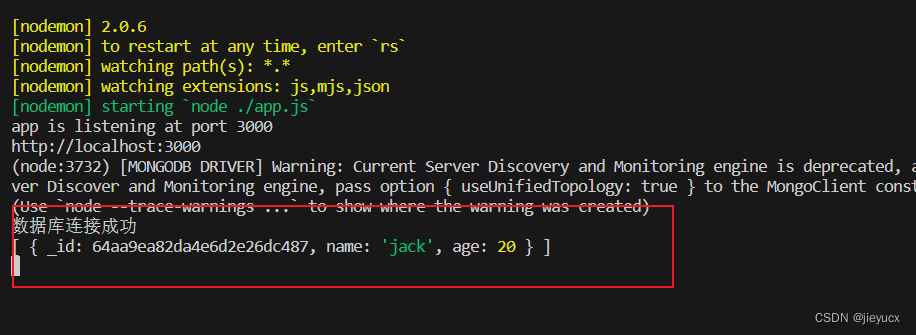使用HttpWebRequest请求远端服务器时如何加载SSL证书
编写者:郑昀@UltraPower
首先加上引用“System.Security.DLL”,
其次在工程中
using System.Security.Cryptography.X509Certificates;
这样就可以使用“
X509Certificate Class
”了,它的定义参见http://msdn.microsoft.com/library/default.asp?url=/library/en-us/cpref/html/frlrfsystemsecuritycryptographyx509certificatesx509certificateclasstopic.asp。
之后我们就可以
/// 构建请求的HttpWebRequest对象
HttpWebRequest hwrRequest = (HttpWebRequest)WebRequest.Create(
strValidatePageURL);
/// 从本地文件中加载证书
hwrRequest.ClientCertificates.Add(X509Certificate.CreateFromCertFile("c://motor.https.pem.cer"));
这是一个较简单的办法。
如果你遇到了“”的异常,那么请设置
hwrRequest.KeepAlive = true;
如果您使用的是CreateFromSignedFile来创建证书,那么请您务必注意,即使CreateFromSignedFile没有能够从文件中创建证书,甚至即使没有找到该文件,他也不会抛出异常,也不返回null,只是他的各个字段为null。
所以,。。。,还是请使用CreateFromCertFile好了。
至于如何“在个人证书存储区获取证书”,参看下面的blog:
参看:
WSE2.0中X509安全令牌的使用
wse2.0发布了,大家都来一起研究吧,我先来抛砖引玉:
调用webservice时有的时候安全性要求比较高,wse提供了客户端证书来调用webservice,好我们就来看看怎么弄。
调用webservice当然有客户端和webservice端了,我们先来看看
客户端:
using Microsoft.Web.Services2.Security;
using Microsoft.Web.Services2.Security.Tokens;
using Microsoft.Web.Services2.Security.X509;
1。// 在个人证书存储区获取证书
X509CertificateStore store = X509CertificateStore.CurrentUserStore( X509CertificateStore.MyStore );
store.OpenRead()
//读取证书的keyid
X509CertificateCollection certs = store.FindCertificateByKeyIdentifier( Convert.FromBase64String( keyIdentifier ) );
X509SecurityToken token = null;
if (certs.Count > 0)
{
// 得到证书存储区的第一个个人证书
token = new X509SecurityToken( ((X509Certificate) certs[0]) );
}
2。//把token加入到soap中
ServiceWse serviceProxy = new ServiceWse(); //远程webservice代理
serviceProxy.RequestSoapContext.Security.Tokens.Add( token );
serviceProxy.RequestSoapContext.Security.Elements.Add( new MessageSignature( token ) );
3。调用webservice的方法:
。。。和普通调用webservice的方法一样,我这里就不说了:)
WebService端:
1。配置web.config
在configuration节点下加:
表示引用的是 wse2.0
在 下加:
在 configuration 节点下加:
这个 wse2.0 中规定的 xml 节点。
2 。验证客户端提交上来的证书
// 获取客户端提交上来的证书
X509SecurityToken x509Token = GetSigningToken(RequestSoapContext.Current) as X509SecurityToken;
public SecurityToken GetSigningToken(SoapContext context)
{
foreach ( ISecurityElement element in context.Security.Elements )
{
if ( element is MessageSignature )
{
// The given context contains a Signature element.
MessageSignature sig = element as MessageSignature;
if (CheckSignature(context, sig))
{
// The SOAP Body is signed.
return sig.SigningToken;
}
}
}
return null;
}
//判断证书是否合法
//根据证书的keyid来判断
//这个就是证书的keyid,
x509Token.KeyIdentifier.Value
。。。
如果和你颁发的证书keyid不一致的话,你可以抛给他一个错误:
throw new SecurityFault(SecurityFault.FailedAuthenticationMessage, SecurityFault.FailedAuthenticationCode);
如果正确,执行webservice中的代码。
调用web service如何加载证书
在调用web service时,如果web service需要客户端证书,也就是需要走ssl协议,那么在调用的时候就需要加载上一个客户端证书,这个客户端证书是一个.cer文件,可以从浏览器的证书中导出,在导出的时候不用导出私钥,这样导出的证书是不包含私钥的,也即这个证书文件拷贝到其它机器是无效的。
在调用的时候比较简单。如下:
// The path to the certificate.
string Certificate = "Certificate.cer";
// Load the certificate into an X509Certificate object.
X509Certificate cert = X509Certificate.CreateFromCertFile(Certificate);
LoginService srv = new LoginService();
srv.ClientCertificates.Add(cert);
如果不加载这个证书就会返回403禁止访问错误。
另外为了避免每次new的时候都采用代码加载证书,可以直接修改ws的代理类,比如:
public LoginService() {
string urlSetting = System.Configuration.ConfigurationSettings.AppSettings["LoginPlugin.localhost.LoginService"];
if ((urlSetting != null)) {
this.Url = string.Concat(urlSetting, "");
}
else {
this.Url = "http://localhost/Jiancha2/Services/LoginService.asmx";
}
if (System.Configuration.ConfigurationSettings.AppSettings["ssl"] == "true" && Ocean.Plugins.CertInfo.Cert != null)
{
this.ClientCertificates.Add(Ocean.Plugins.CertInfo.Cert);
}
}
至于证书服务器和web服务器如何支持ssl,这个在dev-club的电子杂志上有一期有专门的讲解,我就不多说了。
编写者:郑昀@UltraPower
20050328
编写者:郑昀@UltraPower
20050328
使用HttpWebRequest请求远端服务器时如何加载SSL证书
编写者:郑昀@UltraPower
首先加上引用“System.Security.DLL”,
其次在工程中
using System.Security.Cryptography.X509Certificates;
这样就可以使用“
X509Certificate Class
”了,它的定义参见http://msdn.microsoft.com/library/default.asp?url=/library/en-us/cpref/html/frlrfsystemsecuritycryptographyx509certificatesx509certificateclasstopic.asp。
之后我们就可以
/// 构建请求的HttpWebRequest对象
HttpWebRequest hwrRequest = (HttpWebRequest)WebRequest.Create(
strValidatePageURL);
/// 从本地文件中加载证书
hwrRequest.ClientCertificates.Add(X509Certificate.CreateFromCertFile("c://motor.https.pem.cer"));
这是一个较简单的办法。
如果你遇到了“”的异常,那么请设置
hwrRequest.KeepAlive = true;
如果您使用的是CreateFromSignedFile来创建证书,那么请您务必注意,即使CreateFromSignedFile没有能够从文件中创建证书,甚至即使没有找到该文件,他也不会抛出异常,也不返回null,只是他的各个字段为null。
所以,。。。,还是请使用CreateFromCertFile好了。
至于如何“在个人证书存储区获取证书”,参看下面的blog:
参看:
WSE2.0中X509安全令牌的使用
wse2.0发布了,大家都来一起研究吧,我先来抛砖引玉:
调用webservice时有的时候安全性要求比较高,wse提供了客户端证书来调用webservice,好我们就来看看怎么弄。
调用webservice当然有客户端和webservice端了,我们先来看看
客户端:
using Microsoft.Web.Services2.Security;
using Microsoft.Web.Services2.Security.Tokens;
using Microsoft.Web.Services2.Security.X509;
1。// 在个人证书存储区获取证书
X509CertificateStore store = X509CertificateStore.CurrentUserStore( X509CertificateStore.MyStore );
store.OpenRead()
//读取证书的keyid
X509CertificateCollection certs = store.FindCertificateByKeyIdentifier( Convert.FromBase64String( keyIdentifier ) );
X509SecurityToken token = null;
if (certs.Count > 0)
{
// 得到证书存储区的第一个个人证书
token = new X509SecurityToken( ((X509Certificate) certs[0]) );
}
2。//把token加入到soap中
ServiceWse serviceProxy = new ServiceWse(); //远程webservice代理
serviceProxy.RequestSoapContext.Security.Tokens.Add( token );
serviceProxy.RequestSoapContext.Security.Elements.Add( new MessageSignature( token ) );
3。调用webservice的方法:
。。。和普通调用webservice的方法一样,我这里就不说了:)
WebService端:
1。配置web.config
在configuration节点下加:
表示引用的是 wse2.0
在 下加:
在 configuration 节点下加:
这个 wse2.0 中规定的 xml 节点。
2 。验证客户端提交上来的证书
// 获取客户端提交上来的证书
X509SecurityToken x509Token = GetSigningToken(RequestSoapContext.Current) as X509SecurityToken;
public SecurityToken GetSigningToken(SoapContext context)
{
foreach ( ISecurityElement element in context.Security.Elements )
{
if ( element is MessageSignature )
{
// The given context contains a Signature element.
MessageSignature sig = element as MessageSignature;
if (CheckSignature(context, sig))
{
// The SOAP Body is signed.
return sig.SigningToken;
}
}
}
return null;
}
//判断证书是否合法
//根据证书的keyid来判断
//这个就是证书的keyid,
x509Token.KeyIdentifier.Value
。。。
如果和你颁发的证书keyid不一致的话,你可以抛给他一个错误:
throw new SecurityFault(SecurityFault.FailedAuthenticationMessage, SecurityFault.FailedAuthenticationCode);
如果正确,执行webservice中的代码。
调用web service如何加载证书
在调用web service时,如果web service需要客户端证书,也就是需要走ssl协议,那么在调用的时候就需要加载上一个客户端证书,这个客户端证书是一个.cer文件,可以从浏览器的证书中导出,在导出的时候不用导出私钥,这样导出的证书是不包含私钥的,也即这个证书文件拷贝到其它机器是无效的。
在调用的时候比较简单。如下:
// The path to the certificate.
string Certificate = "Certificate.cer";
// Load the certificate into an X509Certificate object.
X509Certificate cert = X509Certificate.CreateFromCertFile(Certificate);
LoginService srv = new LoginService();
srv.ClientCertificates.Add(cert);
如果不加载这个证书就会返回403禁止访问错误。
另外为了避免每次new的时候都采用代码加载证书,可以直接修改ws的代理类,比如:
public LoginService() {
string urlSetting = System.Configuration.ConfigurationSettings.AppSettings["LoginPlugin.localhost.LoginService"];
if ((urlSetting != null)) {
this.Url = string.Concat(urlSetting, "");
}
else {
this.Url = "http://localhost/Jiancha2/Services/LoginService.asmx";
}
if (System.Configuration.ConfigurationSettings.AppSettings["ssl"] == "true" && Ocean.Plugins.CertInfo.Cert != null)
{
this.ClientCertificates.Add(Ocean.Plugins.CertInfo.Cert);
}
}
至于证书服务器和web服务器如何支持ssl,这个在dev-club的电子杂志上有一期有专门的讲解,我就不多说了。
编写者:郑昀@UltraPower
20050328
编写者:郑昀@UltraPower
20050328
使用HttpWebRequest请求远端服务器时如何加载SSL证书
编写者:郑昀@UltraPower
首先加上引用“System.Security.DLL”,
其次在工程中
using System.Security.Cryptography.X509Certificates;
这样就可以使用“
X509Certificate Class
”了,它的定义参见http://msdn.microsoft.com/library/default.asp?url=/library/en-us/cpref/html/frlrfsystemsecuritycryptographyx509certificatesx509certificateclasstopic.asp。
之后我们就可以
/// 构建请求的HttpWebRequest对象
HttpWebRequest hwrRequest = (HttpWebRequest)WebRequest.Create(
strValidatePageURL);
/// 从本地文件中加载证书
hwrRequest.ClientCertificates.Add(X509Certificate.CreateFromCertFile("c://motor.https.pem.cer"));
这是一个较简单的办法。
如果你遇到了“”的异常,那么请设置
hwrRequest.KeepAlive = true;
如果您使用的是CreateFromSignedFile来创建证书,那么请您务必注意,即使CreateFromSignedFile没有能够从文件中创建证书,甚至即使没有找到该文件,他也不会抛出异常,也不返回null,只是他的各个字段为null。
所以,。。。,还是请使用CreateFromCertFile好了。
至于如何“在个人证书存储区获取证书”,参看下面的blog:
参看:
WSE2.0中X509安全令牌的使用
wse2.0发布了,大家都来一起研究吧,我先来抛砖引玉:
调用webservice时有的时候安全性要求比较高,wse提供了客户端证书来调用webservice,好我们就来看看怎么弄。
调用webservice当然有客户端和webservice端了,我们先来看看
客户端:
using Microsoft.Web.Services2.Security;
using Microsoft.Web.Services2.Security.Tokens;
using Microsoft.Web.Services2.Security.X509;
1。// 在个人证书存储区获取证书
X509CertificateStore store = X509CertificateStore.CurrentUserStore( X509CertificateStore.MyStore );
store.OpenRead()
//读取证书的keyid
X509CertificateCollection certs = store.FindCertificateByKeyIdentifier( Convert.FromBase64String( keyIdentifier ) );
X509SecurityToken token = null;
if (certs.Count > 0)
{
// 得到证书存储区的第一个个人证书
token = new X509SecurityToken( ((X509Certificate) certs[0]) );
}
2。//把token加入到soap中
ServiceWse serviceProxy = new ServiceWse(); //远程webservice代理
serviceProxy.RequestSoapContext.Security.Tokens.Add( token );
serviceProxy.RequestSoapContext.Security.Elements.Add( new MessageSignature( token ) );
3。调用webservice的方法:
。。。和普通调用webservice的方法一样,我这里就不说了:)
WebService端:
1。配置web.config
在configuration节点下加:
表示引用的是 wse2.0
在 下加:
在 configuration 节点下加:
这个 wse2.0 中规定的 xml 节点。
2 。验证客户端提交上来的证书
// 获取客户端提交上来的证书
X509SecurityToken x509Token = GetSigningToken(RequestSoapContext.Current) as X509SecurityToken;
public SecurityToken GetSigningToken(SoapContext context)
{
foreach ( ISecurityElement element in context.Security.Elements )
{
if ( element is MessageSignature )
{
// The given context contains a Signature element.
MessageSignature sig = element as MessageSignature;
if (CheckSignature(context, sig))
{
// The SOAP Body is signed.
return sig.SigningToken;
}
}
}
return null;
}
//判断证书是否合法
//根据证书的keyid来判断
//这个就是证书的keyid,
x509Token.KeyIdentifier.Value
。。。
如果和你颁发的证书keyid不一致的话,你可以抛给他一个错误:
throw new SecurityFault(SecurityFault.FailedAuthenticationMessage, SecurityFault.FailedAuthenticationCode);
如果正确,执行webservice中的代码。
调用web service如何加载证书
在调用web service时,如果web service需要客户端证书,也就是需要走ssl协议,那么在调用的时候就需要加载上一个客户端证书,这个客户端证书是一个.cer文件,可以从浏览器的证书中导出,在导出的时候不用导出私钥,这样导出的证书是不包含私钥的,也即这个证书文件拷贝到其它机器是无效的。
在调用的时候比较简单。如下:
// The path to the certificate.
string Certificate = "Certificate.cer";
// Load the certificate into an X509Certificate object.
X509Certificate cert = X509Certificate.CreateFromCertFile(Certificate);
LoginService srv = new LoginService();
srv.ClientCertificates.Add(cert);
如果不加载这个证书就会返回403禁止访问错误。
另外为了避免每次new的时候都采用代码加载证书,可以直接修改ws的代理类,比如:
public LoginService() {
string urlSetting = System.Configuration.ConfigurationSettings.AppSettings["LoginPlugin.localhost.LoginService"];
if ((urlSetting != null)) {
this.Url = string.Concat(urlSetting, "");
}
else {
this.Url = "http://localhost/Jiancha2/Services/LoginService.asmx";
}
if (System.Configuration.ConfigurationSettings.AppSettings["ssl"] == "true" && Ocean.Plugins.CertInfo.Cert != null)
{
this.ClientCertificates.Add(Ocean.Plugins.CertInfo.Cert);
}
}
至于证书服务器和web服务器如何支持ssl,这个在dev-club的电子杂志上有一期有专门的讲解,我就不多说了。
编写者:郑昀@UltraPower
20050328
编写者:郑昀@UltraPower
20050328
使用HttpWebRequest请求远端服务器时如何加载SSL证书
编写者:郑昀@UltraPower
首先加上引用“System.Security.DLL”,
其次在工程中
using System.Security.Cryptography.X509Certificates;
这样就可以使用“
X509Certificate Class
”了,它的定义参见http://msdn.microsoft.com/library/default.asp?url=/library/en-us/cpref/html/frlrfsystemsecuritycryptographyx509certificatesx509certificateclasstopic.asp。
之后我们就可以
/// 构建请求的HttpWebRequest对象
HttpWebRequest hwrRequest = (HttpWebRequest)WebRequest.Create(
strValidatePageURL);
/// 从本地文件中加载证书
hwrRequest.ClientCertificates.Add(X509Certificate.CreateFromCertFile("c://motor.https.pem.cer"));
这是一个较简单的办法。
如果你遇到了“”的异常,那么请设置
hwrRequest.KeepAlive = true;
如果您使用的是CreateFromSignedFile来创建证书,那么请您务必注意,即使CreateFromSignedFile没有能够从文件中创建证书,甚至即使没有找到该文件,他也不会抛出异常,也不返回null,只是他的各个字段为null。
所以,。。。,还是请使用CreateFromCertFile好了。
至于如何“在个人证书存储区获取证书”,参看下面的blog:
参看:
WSE2.0中X509安全令牌的使用
wse2.0发布了,大家都来一起研究吧,我先来抛砖引玉:
调用webservice时有的时候安全性要求比较高,wse提供了客户端证书来调用webservice,好我们就来看看怎么弄。
调用webservice当然有客户端和webservice端了,我们先来看看
客户端:
using Microsoft.Web.Services2.Security;
using Microsoft.Web.Services2.Security.Tokens;
using Microsoft.Web.Services2.Security.X509;
1。// 在个人证书存储区获取证书
X509CertificateStore store = X509CertificateStore.CurrentUserStore( X509CertificateStore.MyStore );
store.OpenRead()
//读取证书的keyid
X509CertificateCollection certs = store.FindCertificateByKeyIdentifier( Convert.FromBase64String( keyIdentifier ) );
X509SecurityToken token = null;
if (certs.Count > 0)
{
// 得到证书存储区的第一个个人证书
token = new X509SecurityToken( ((X509Certificate) certs[0]) );
}
2。//把token加入到soap中
ServiceWse serviceProxy = new ServiceWse(); //远程webservice代理
serviceProxy.RequestSoapContext.Security.Tokens.Add( token );
serviceProxy.RequestSoapContext.Security.Elements.Add( new MessageSignature( token ) );
3。调用webservice的方法:
。。。和普通调用webservice的方法一样,我这里就不说了:)
WebService端:
1。配置web.config
在configuration节点下加:
表示引用的是 wse2.0
在 下加:
在 configuration 节点下加:
这个 wse2.0 中规定的 xml 节点。
2 。验证客户端提交上来的证书
// 获取客户端提交上来的证书
X509SecurityToken x509Token = GetSigningToken(RequestSoapContext.Current) as X509SecurityToken;
public SecurityToken GetSigningToken(SoapContext context)
{
foreach ( ISecurityElement element in context.Security.Elements )
{
if ( element is MessageSignature )
{
// The given context contains a Signature element.
MessageSignature sig = element as MessageSignature;
if (CheckSignature(context, sig))
{
// The SOAP Body is signed.
return sig.SigningToken;
}
}
}
return null;
}
//判断证书是否合法
//根据证书的keyid来判断
//这个就是证书的keyid,
x509Token.KeyIdentifier.Value
。。。
如果和你颁发的证书keyid不一致的话,你可以抛给他一个错误:
throw new SecurityFault(SecurityFault.FailedAuthenticationMessage, SecurityFault.FailedAuthenticationCode);
如果正确,执行webservice中的代码。
调用web service如何加载证书
在调用web service时,如果web service需要客户端证书,也就是需要走ssl协议,那么在调用的时候就需要加载上一个客户端证书,这个客户端证书是一个.cer文件,可以从浏览器的证书中导出,在导出的时候不用导出私钥,这样导出的证书是不包含私钥的,也即这个证书文件拷贝到其它机器是无效的。
在调用的时候比较简单。如下:
// The path to the certificate.
string Certificate = "Certificate.cer";
// Load the certificate into an X509Certificate object.
X509Certificate cert = X509Certificate.CreateFromCertFile(Certificate);
LoginService srv = new LoginService();
srv.ClientCertificates.Add(cert);
如果不加载这个证书就会返回403禁止访问错误。
另外为了避免每次new的时候都采用代码加载证书,可以直接修改ws的代理类,比如:
public LoginService() {
string urlSetting = System.Configuration.ConfigurationSettings.AppSettings["LoginPlugin.localhost.LoginService"];
if ((urlSetting != null)) {
this.Url = string.Concat(urlSetting, "");
}
else {
this.Url = "http://localhost/Jiancha2/Services/LoginService.asmx";
}
if (System.Configuration.ConfigurationSettings.AppSettings["ssl"] == "true" && Ocean.Plugins.CertInfo.Cert != null)
{
this.ClientCertificates.Add(Ocean.Plugins.CertInfo.Cert);
}
}
至于证书服务器和web服务器如何支持ssl,这个在dev-club的电子杂志上有一期有专门的讲解,我就不多说了。
编写者:郑昀@UltraPower
20050328
编写者:郑昀@UltraPower
20050328
使用HttpWebRequest请求远端服务器时如何加载SSL证书
编写者:郑昀@UltraPower
首先加上引用“System.Security.DLL”,
其次在工程中
using System.Security.Cryptography.X509Certificates;
这样就可以使用“
X509Certificate Class
”了,它的定义参见http://msdn.microsoft.com/library/default.asp?url=/library/en-us/cpref/html/frlrfsystemsecuritycryptographyx509certificatesx509certificateclasstopic.asp。
之后我们就可以
/// 构建请求的HttpWebRequest对象
HttpWebRequest hwrRequest = (HttpWebRequest)WebRequest.Create(
strValidatePageURL);
/// 从本地文件中加载证书
hwrRequest.ClientCertificates.Add(X509Certificate.CreateFromCertFile("c://motor.https.pem.cer"));
这是一个较简单的办法。
如果你遇到了“”的异常,那么请设置
hwrRequest.KeepAlive = true;
如果您使用的是CreateFromSignedFile来创建证书,那么请您务必注意,即使CreateFromSignedFile没有能够从文件中创建证书,甚至即使没有找到该文件,他也不会抛出异常,也不返回null,只是他的各个字段为null。
所以,。。。,还是请使用CreateFromCertFile好了。
至于如何“在个人证书存储区获取证书”,参看下面的blog:
参看:
WSE2.0中X509安全令牌的使用
wse2.0发布了,大家都来一起研究吧,我先来抛砖引玉:
调用webservice时有的时候安全性要求比较高,wse提供了客户端证书来调用webservice,好我们就来看看怎么弄。
调用webservice当然有客户端和webservice端了,我们先来看看
客户端:
using Microsoft.Web.Services2.Security;
using Microsoft.Web.Services2.Security.Tokens;
using Microsoft.Web.Services2.Security.X509;
1。// 在个人证书存储区获取证书
X509CertificateStore store = X509CertificateStore.CurrentUserStore( X509CertificateStore.MyStore );
store.OpenRead()
//读取证书的keyid
X509CertificateCollection certs = store.FindCertificateByKeyIdentifier( Convert.FromBase64String( keyIdentifier ) );
X509SecurityToken token = null;
if (certs.Count > 0)
{
// 得到证书存储区的第一个个人证书
token = new X509SecurityToken( ((X509Certificate) certs[0]) );
}
2。//把token加入到soap中
ServiceWse serviceProxy = new ServiceWse(); //远程webservice代理
serviceProxy.RequestSoapContext.Security.Tokens.Add( token );
serviceProxy.RequestSoapContext.Security.Elements.Add( new MessageSignature( token ) );
3。调用webservice的方法:
。。。和普通调用webservice的方法一样,我这里就不说了:)
WebService端:
1。配置web.config
在configuration节点下加:
表示引用的是 wse2.0
在 下加:
在 configuration 节点下加:
这个 wse2.0 中规定的 xml 节点。
2 。验证客户端提交上来的证书
// 获取客户端提交上来的证书
X509SecurityToken x509Token = GetSigningToken(RequestSoapContext.Current) as X509SecurityToken;
public SecurityToken GetSigningToken(SoapContext context)
{
foreach ( ISecurityElement element in context.Security.Elements )
{
if ( element is MessageSignature )
{
// The given context contains a Signature element.
MessageSignature sig = element as MessageSignature;
if (CheckSignature(context, sig))
{
// The SOAP Body is signed.
return sig.SigningToken;
}
}
}
return null;
}
//判断证书是否合法
//根据证书的keyid来判断
//这个就是证书的keyid,
x509Token.KeyIdentifier.Value
。。。
如果和你颁发的证书keyid不一致的话,你可以抛给他一个错误:
throw new SecurityFault(SecurityFault.FailedAuthenticationMessage, SecurityFault.FailedAuthenticationCode);
如果正确,执行webservice中的代码。
调用web service如何加载证书
在调用web service时,如果web service需要客户端证书,也就是需要走ssl协议,那么在调用的时候就需要加载上一个客户端证书,这个客户端证书是一个.cer文件,可以从浏览器的证书中导出,在导出的时候不用导出私钥,这样导出的证书是不包含私钥的,也即这个证书文件拷贝到其它机器是无效的。
在调用的时候比较简单。如下:
// The path to the certificate.
string Certificate = "Certificate.cer";
// Load the certificate into an X509Certificate object.
X509Certificate cert = X509Certificate.CreateFromCertFile(Certificate);
LoginService srv = new LoginService();
srv.ClientCertificates.Add(cert);
如果不加载这个证书就会返回403禁止访问错误。
另外为了避免每次new的时候都采用代码加载证书,可以直接修改ws的代理类,比如:
public LoginService() {
string urlSetting = System.Configuration.ConfigurationSettings.AppSettings["LoginPlugin.localhost.LoginService"];
if ((urlSetting != null)) {
this.Url = string.Concat(urlSetting, "");
}
else {
this.Url = "http://localhost/Jiancha2/Services/LoginService.asmx";
}
if (System.Configuration.ConfigurationSettings.AppSettings["ssl"] == "true" && Ocean.Plugins.CertInfo.Cert != null)
{
this.ClientCertificates.Add(Ocean.Plugins.CertInfo.Cert);
}
}
至于证书服务器和web服务器如何支持ssl,这个在dev-club的电子杂志上有一期有专门的讲解,我就不多说了。
编写者:郑昀@UltraPower
20050328
编写者:郑昀@UltraPower
20050328
使用HttpWebRequest请求远端服务器时如何加载SSL证书
编写者:郑昀@UltraPower
首先加上引用“System.Security.DLL”,
其次在工程中
using System.Security.Cryptography.X509Certificates;
这样就可以使用“
X509Certificate Class
”了,它的定义参见http://msdn.microsoft.com/library/default.asp?url=/library/en-us/cpref/html/frlrfsystemsecuritycryptographyx509certificatesx509certificateclasstopic.asp。
之后我们就可以
/// 构建请求的HttpWebRequest对象
HttpWebRequest hwrRequest = (HttpWebRequest)WebRequest.Create(
strValidatePageURL);
/// 从本地文件中加载证书
hwrRequest.ClientCertificates.Add(X509Certificate.CreateFromCertFile("c://motor.https.pem.cer"));
这是一个较简单的办法。
如果你遇到了“”的异常,那么请设置
hwrRequest.KeepAlive = true;
如果您使用的是CreateFromSignedFile来创建证书,那么请您务必注意,即使CreateFromSignedFile没有能够从文件中创建证书,甚至即使没有找到该文件,他也不会抛出异常,也不返回null,只是他的各个字段为null。
所以,。。。,还是请使用CreateFromCertFile好了。
至于如何“在个人证书存储区获取证书”,参看下面的blog:
参看:
WSE2.0中X509安全令牌的使用
wse2.0发布了,大家都来一起研究吧,我先来抛砖引玉:
调用webservice时有的时候安全性要求比较高,wse提供了客户端证书来调用webservice,好我们就来看看怎么弄。
调用webservice当然有客户端和webservice端了,我们先来看看
客户端:
using Microsoft.Web.Services2.Security;
using Microsoft.Web.Services2.Security.Tokens;
using Microsoft.Web.Services2.Security.X509;
1。// 在个人证书存储区获取证书
X509CertificateStore store = X509CertificateStore.CurrentUserStore( X509CertificateStore.MyStore );
store.OpenRead()
//读取证书的keyid
X509CertificateCollection certs = store.FindCertificateByKeyIdentifier( Convert.FromBase64String( keyIdentifier ) );
X509SecurityToken token = null;
if (certs.Count > 0)
{
// 得到证书存储区的第一个个人证书
token = new X509SecurityToken( ((X509Certificate) certs[0]) );
}
2。//把token加入到soap中
ServiceWse serviceProxy = new ServiceWse(); //远程webservice代理
serviceProxy.RequestSoapContext.Security.Tokens.Add( token );
serviceProxy.RequestSoapContext.Security.Elements.Add( new MessageSignature( token ) );
3。调用webservice的方法:
。。。和普通调用webservice的方法一样,我这里就不说了:)
WebService端:
1。配置web.config
在configuration节点下加:
表示引用的是 wse2.0
在 下加:
在 configuration 节点下加:
这个 wse2.0 中规定的 xml 节点。
2 。验证客户端提交上来的证书
// 获取客户端提交上来的证书
X509SecurityToken x509Token = GetSigningToken(RequestSoapContext.Current) as X509SecurityToken;
public SecurityToken GetSigningToken(SoapContext context)
{
foreach ( ISecurityElement element in context.Security.Elements )
{
if ( element is MessageSignature )
{
// The given context contains a Signature element.
MessageSignature sig = element as MessageSignature;
if (CheckSignature(context, sig))
{
// The SOAP Body is signed.
return sig.SigningToken;
}
}
}
return null;
}
//判断证书是否合法
//根据证书的keyid来判断
//这个就是证书的keyid,
x509Token.KeyIdentifier.Value
。。。
如果和你颁发的证书keyid不一致的话,你可以抛给他一个错误:
throw new SecurityFault(SecurityFault.FailedAuthenticationMessage, SecurityFault.FailedAuthenticationCode);
如果正确,执行webservice中的代码。
调用web service如何加载证书
在调用web service时,如果web service需要客户端证书,也就是需要走ssl协议,那么在调用的时候就需要加载上一个客户端证书,这个客户端证书是一个.cer文件,可以从浏览器的证书中导出,在导出的时候不用导出私钥,这样导出的证书是不包含私钥的,也即这个证书文件拷贝到其它机器是无效的。
在调用的时候比较简单。如下:
// The path to the certificate.
string Certificate = "Certificate.cer";
// Load the certificate into an X509Certificate object.
X509Certificate cert = X509Certificate.CreateFromCertFile(Certificate);
LoginService srv = new LoginService();
srv.ClientCertificates.Add(cert);
如果不加载这个证书就会返回403禁止访问错误。
另外为了避免每次new的时候都采用代码加载证书,可以直接修改ws的代理类,比如:
public LoginService() {
string urlSetting = System.Configuration.ConfigurationSettings.AppSettings["LoginPlugin.localhost.LoginService"];
if ((urlSetting != null)) {
this.Url = string.Concat(urlSetting, "");
}
else {
this.Url = "http://localhost/Jiancha2/Services/LoginService.asmx";
}
if (System.Configuration.ConfigurationSettings.AppSettings["ssl"] == "true" && Ocean.Plugins.CertInfo.Cert != null)
{
this.ClientCertificates.Add(Ocean.Plugins.CertInfo.Cert);
}
}
至于证书服务器和web服务器如何支持ssl,这个在dev-club的电子杂志上有一期有专门的讲解,我就不多说了。
编写者:郑昀@UltraPower
20050328
编写者:郑昀@UltraPower
20050328
使用HttpWebRequest请求远端服务器时如何加载SSL证书
编写者:郑昀@UltraPower
首先加上引用“System.Security.DLL”,
其次在工程中
using System.Security.Cryptography.X509Certificates;
这样就可以使用“
X509Certificate Class
”了,它的定义参见http://msdn.microsoft.com/library/default.asp?url=/library/en-us/cpref/html/frlrfsystemsecuritycryptographyx509certificatesx509certificateclasstopic.asp。
之后我们就可以
/// 构建请求的HttpWebRequest对象
HttpWebRequest hwrRequest = (HttpWebRequest)WebRequest.Create(
strValidatePageURL);
/// 从本地文件中加载证书
hwrRequest.ClientCertificates.Add(X509Certificate.CreateFromCertFile("c://motor.https.pem.cer"));
这是一个较简单的办法。
如果你遇到了“”的异常,那么请设置
hwrRequest.KeepAlive = true;
如果您使用的是CreateFromSignedFile来创建证书,那么请您务必注意,即使CreateFromSignedFile没有能够从文件中创建证书,甚至即使没有找到该文件,他也不会抛出异常,也不返回null,只是他的各个字段为null。
所以,。。。,还是请使用CreateFromCertFile好了。
至于如何“在个人证书存储区获取证书”,参看下面的blog:
参看:
WSE2.0中X509安全令牌的使用
wse2.0发布了,大家都来一起研究吧,我先来抛砖引玉:
调用webservice时有的时候安全性要求比较高,wse提供了客户端证书来调用webservice,好我们就来看看怎么弄。
调用webservice当然有客户端和webservice端了,我们先来看看
客户端:
using Microsoft.Web.Services2.Security;
using Microsoft.Web.Services2.Security.Tokens;
using Microsoft.Web.Services2.Security.X509;
1。// 在个人证书存储区获取证书
X509CertificateStore store = X509CertificateStore.CurrentUserStore( X509CertificateStore.MyStore );
store.OpenRead()
//读取证书的keyid
X509CertificateCollection certs = store.FindCertificateByKeyIdentifier( Convert.FromBase64String( keyIdentifier ) );
X509SecurityToken token = null;
if (certs.Count > 0)
{
// 得到证书存储区的第一个个人证书
token = new X509SecurityToken( ((X509Certificate) certs[0]) );
}
2。//把token加入到soap中
ServiceWse serviceProxy = new ServiceWse(); //远程webservice代理
serviceProxy.RequestSoapContext.Security.Tokens.Add( token );
serviceProxy.RequestSoapContext.Security.Elements.Add( new MessageSignature( token ) );
3。调用webservice的方法:
。。。和普通调用webservice的方法一样,我这里就不说了:)
WebService端:
1。配置web.config
在configuration节点下加:
表示引用的是 wse2.0
在 下加:
在 configuration 节点下加:
这个 wse2.0 中规定的 xml 节点。
2 。验证客户端提交上来的证书
// 获取客户端提交上来的证书
X509SecurityToken x509Token = GetSigningToken(RequestSoapContext.Current) as X509SecurityToken;
public SecurityToken GetSigningToken(SoapContext context)
{
foreach ( ISecurityElement element in context.Security.Elements )
{
if ( element is MessageSignature )
{
// The given context contains a Signature element.
MessageSignature sig = element as MessageSignature;
if (CheckSignature(context, sig))
{
// The SOAP Body is signed.
return sig.SigningToken;
}
}
}
return null;
}
//判断证书是否合法
//根据证书的keyid来判断
//这个就是证书的keyid,
x509Token.KeyIdentifier.Value
。。。
如果和你颁发的证书keyid不一致的话,你可以抛给他一个错误:
throw new SecurityFault(SecurityFault.FailedAuthenticationMessage, SecurityFault.FailedAuthenticationCode);
如果正确,执行webservice中的代码。
调用web service如何加载证书
在调用web service时,如果web service需要客户端证书,也就是需要走ssl协议,那么在调用的时候就需要加载上一个客户端证书,这个客户端证书是一个.cer文件,可以从浏览器的证书中导出,在导出的时候不用导出私钥,这样导出的证书是不包含私钥的,也即这个证书文件拷贝到其它机器是无效的。
在调用的时候比较简单。如下:
// The path to the certificate.
string Certificate = "Certificate.cer";
// Load the certificate into an X509Certificate object.
X509Certificate cert = X509Certificate.CreateFromCertFile(Certificate);
LoginService srv = new LoginService();
srv.ClientCertificates.Add(cert);
如果不加载这个证书就会返回403禁止访问错误。
另外为了避免每次new的时候都采用代码加载证书,可以直接修改ws的代理类,比如:
public LoginService() {
string urlSetting = System.Configuration.ConfigurationSettings.AppSettings["LoginPlugin.localhost.LoginService"];
if ((urlSetting != null)) {
this.Url = string.Concat(urlSetting, "");
}
else {
this.Url = "http://localhost/Jiancha2/Services/LoginService.asmx";
}
if (System.Configuration.ConfigurationSettings.AppSettings["ssl"] == "true" && Ocean.Plugins.CertInfo.Cert != null)
{
this.ClientCertificates.Add(Ocean.Plugins.CertInfo.Cert);
}
}
至于证书服务器和web服务器如何支持ssl,这个在dev-club的电子杂志上有一期有专门的讲解,我就不多说了。
编写者:郑昀@UltraPower
20050328
编写者:郑昀@UltraPower
20050328
使用HttpWebRequest请求远端服务器时如何加载SSL证书
编写者:郑昀@UltraPower
首先加上引用“System.Security.DLL”,
其次在工程中
using System.Security.Cryptography.X509Certificates;
这样就可以使用“
X509Certificate Class
”了,它的定义参见http://msdn.microsoft.com/library/default.asp?url=/library/en-us/cpref/html/frlrfsystemsecuritycryptographyx509certificatesx509certificateclasstopic.asp。
之后我们就可以
/// 构建请求的HttpWebRequest对象
HttpWebRequest hwrRequest = (HttpWebRequest)WebRequest.Create(
strValidatePageURL);
/// 从本地文件中加载证书
hwrRequest.ClientCertificates.Add(X509Certificate.CreateFromCertFile("c://motor.https.pem.cer"));
这是一个较简单的办法。
如果你遇到了“”的异常,那么请设置
hwrRequest.KeepAlive = true;
如果您使用的是CreateFromSignedFile来创建证书,那么请您务必注意,即使CreateFromSignedFile没有能够从文件中创建证书,甚至即使没有找到该文件,他也不会抛出异常,也不返回null,只是他的各个字段为null。
所以,。。。,还是请使用CreateFromCertFile好了。
至于如何“在个人证书存储区获取证书”,参看下面的blog:
参看:
WSE2.0中X509安全令牌的使用
wse2.0发布了,大家都来一起研究吧,我先来抛砖引玉:
调用webservice时有的时候安全性要求比较高,wse提供了客户端证书来调用webservice,好我们就来看看怎么弄。
调用webservice当然有客户端和webservice端了,我们先来看看
客户端:
using Microsoft.Web.Services2.Security;
using Microsoft.Web.Services2.Security.Tokens;
using Microsoft.Web.Services2.Security.X509;
1。// 在个人证书存储区获取证书
X509CertificateStore store = X509CertificateStore.CurrentUserStore( X509CertificateStore.MyStore );
store.OpenRead()
//读取证书的keyid
X509CertificateCollection certs = store.FindCertificateByKeyIdentifier( Convert.FromBase64String( keyIdentifier ) );
X509SecurityToken token = null;
if (certs.Count > 0)
{
// 得到证书存储区的第一个个人证书
token = new X509SecurityToken( ((X509Certificate) certs[0]) );
}
2。//把token加入到soap中
ServiceWse serviceProxy = new ServiceWse(); //远程webservice代理
serviceProxy.RequestSoapContext.Security.Tokens.Add( token );
serviceProxy.RequestSoapContext.Security.Elements.Add( new MessageSignature( token ) );
3。调用webservice的方法:
。。。和普通调用webservice的方法一样,我这里就不说了:)
WebService端:
1。配置web.config
在configuration节点下加:
表示引用的是 wse2.0
在 下加:
在 configuration 节点下加:
这个 wse2.0 中规定的 xml 节点。
2 。验证客户端提交上来的证书
// 获取客户端提交上来的证书
X509SecurityToken x509Token = GetSigningToken(RequestSoapContext.Current) as X509SecurityToken;
public SecurityToken GetSigningToken(SoapContext context)
{
foreach ( ISecurityElement element in context.Security.Elements )
{
if ( element is MessageSignature )
{
// The given context contains a Signature element.
MessageSignature sig = element as MessageSignature;
if (CheckSignature(context, sig))
{
// The SOAP Body is signed.
return sig.SigningToken;
}
}
}
return null;
}
//判断证书是否合法
//根据证书的keyid来判断
//这个就是证书的keyid,
x509Token.KeyIdentifier.Value
。。。
如果和你颁发的证书keyid不一致的话,你可以抛给他一个错误:
throw new SecurityFault(SecurityFault.FailedAuthenticationMessage, SecurityFault.FailedAuthenticationCode);
如果正确,执行webservice中的代码。
调用web service如何加载证书
在调用web service时,如果web service需要客户端证书,也就是需要走ssl协议,那么在调用的时候就需要加载上一个客户端证书,这个客户端证书是一个.cer文件,可以从浏览器的证书中导出,在导出的时候不用导出私钥,这样导出的证书是不包含私钥的,也即这个证书文件拷贝到其它机器是无效的。
在调用的时候比较简单。如下:
// The path to the certificate.
string Certificate = "Certificate.cer";
// Load the certificate into an X509Certificate object.
X509Certificate cert = X509Certificate.CreateFromCertFile(Certificate);
LoginService srv = new LoginService();
srv.ClientCertificates.Add(cert);
如果不加载这个证书就会返回403禁止访问错误。
另外为了避免每次new的时候都采用代码加载证书,可以直接修改ws的代理类,比如:
public LoginService() {
string urlSetting = System.Configuration.ConfigurationSettings.AppSettings["LoginPlugin.localhost.LoginService"];
if ((urlSetting != null)) {
this.Url = string.Concat(urlSetting, "");
}
else {
this.Url = "http://localhost/Jiancha2/Services/LoginService.asmx";
}
if (System.Configuration.ConfigurationSettings.AppSettings["ssl"] == "true" && Ocean.Plugins.CertInfo.Cert != null)
{
this.ClientCertificates.Add(Ocean.Plugins.CertInfo.Cert);
}
}
至于证书服务器和web服务器如何支持ssl,这个在dev-club的电子杂志上有一期有专门的讲解,我就不多说了。
编写者:郑昀@UltraPower
20050328
编写者:郑昀@UltraPower
20050328
使用HttpWebRequest请求远端服务器时如何加载SSL证书
编写者:郑昀@UltraPower
首先加上引用“System.Security.DLL”,
其次在工程中
using System.Security.Cryptography.X509Certificates;
这样就可以使用“
X509Certificate Class
”了,它的定义参见http://msdn.microsoft.com/library/default.asp?url=/library/en-us/cpref/html/frlrfsystemsecuritycryptographyx509certificatesx509certificateclasstopic.asp。
之后我们就可以
/// 构建请求的HttpWebRequest对象
HttpWebRequest hwrRequest = (HttpWebRequest)WebRequest.Create(
strValidatePageURL);
/// 从本地文件中加载证书
hwrRequest.ClientCertificates.Add(X509Certificate.CreateFromCertFile("c://motor.https.pem.cer"));
这是一个较简单的办法。
如果你遇到了“”的异常,那么请设置
hwrRequest.KeepAlive = true;
如果您使用的是CreateFromSignedFile来创建证书,那么请您务必注意,即使CreateFromSignedFile没有能够从文件中创建证书,甚至即使没有找到该文件,他也不会抛出异常,也不返回null,只是他的各个字段为null。
所以,。。。,还是请使用CreateFromCertFile好了。
至于如何“在个人证书存储区获取证书”,参看下面的blog:
参看:
WSE2.0中X509安全令牌的使用
wse2.0发布了,大家都来一起研究吧,我先来抛砖引玉:
调用webservice时有的时候安全性要求比较高,wse提供了客户端证书来调用webservice,好我们就来看看怎么弄。
调用webservice当然有客户端和webservice端了,我们先来看看
客户端:
using Microsoft.Web.Services2.Security;
using Microsoft.Web.Services2.Security.Tokens;
using Microsoft.Web.Services2.Security.X509;
1。// 在个人证书存储区获取证书
X509CertificateStore store = X509CertificateStore.CurrentUserStore( X509CertificateStore.MyStore );
store.OpenRead()
//读取证书的keyid
X509CertificateCollection certs = store.FindCertificateByKeyIdentifier( Convert.FromBase64String( keyIdentifier ) );
X509SecurityToken token = null;
if (certs.Count > 0)
{
// 得到证书存储区的第一个个人证书
token = new X509SecurityToken( ((X509Certificate) certs[0]) );
}
2。//把token加入到soap中
ServiceWse serviceProxy = new ServiceWse(); //远程webservice代理
serviceProxy.RequestSoapContext.Security.Tokens.Add( token );
serviceProxy.RequestSoapContext.Security.Elements.Add( new MessageSignature( token ) );
3。调用webservice的方法:
。。。和普通调用webservice的方法一样,我这里就不说了:)
WebService端:
1。配置web.config
在configuration节点下加:
表示引用的是 wse2.0
在 下加:
在 configuration 节点下加:
这个 wse2.0 中规定的 xml 节点。
2 。验证客户端提交上来的证书
// 获取客户端提交上来的证书
X509SecurityToken x509Token = GetSigningToken(RequestSoapContext.Current) as X509SecurityToken;
public SecurityToken GetSigningToken(SoapContext context)
{
foreach ( ISecurityElement element in context.Security.Elements )
{
if ( element is MessageSignature )
{
// The given context contains a Signature element.
MessageSignature sig = element as MessageSignature;
if (CheckSignature(context, sig))
{
// The SOAP Body is signed.
return sig.SigningToken;
}
}
}
return null;
}
//判断证书是否合法
//根据证书的keyid来判断
//这个就是证书的keyid,
x509Token.KeyIdentifier.Value
。。。
如果和你颁发的证书keyid不一致的话,你可以抛给他一个错误:
throw new SecurityFault(SecurityFault.FailedAuthenticationMessage, SecurityFault.FailedAuthenticationCode);
如果正确,执行webservice中的代码。
调用web service如何加载证书
在调用web service时,如果web service需要客户端证书,也就是需要走ssl协议,那么在调用的时候就需要加载上一个客户端证书,这个客户端证书是一个.cer文件,可以从浏览器的证书中导出,在导出的时候不用导出私钥,这样导出的证书是不包含私钥的,也即这个证书文件拷贝到其它机器是无效的。
在调用的时候比较简单。如下:
// The path to the certificate.
string Certificate = "Certificate.cer";
// Load the certificate into an X509Certificate object.
X509Certificate cert = X509Certificate.CreateFromCertFile(Certificate);
LoginService srv = new LoginService();
srv.ClientCertificates.Add(cert);
如果不加载这个证书就会返回403禁止访问错误。
另外为了避免每次new的时候都采用代码加载证书,可以直接修改ws的代理类,比如:
public LoginService() {
string urlSetting = System.Configuration.ConfigurationSettings.AppSettings["LoginPlugin.localhost.LoginService"];
if ((urlSetting != null)) {
this.Url = string.Concat(urlSetting, "");
}
else {
this.Url = "http://localhost/Jiancha2/Services/LoginService.asmx";
}
if (System.Configuration.ConfigurationSettings.AppSettings["ssl"] == "true" && Ocean.Plugins.CertInfo.Cert != null)
{
this.ClientCertificates.Add(Ocean.Plugins.CertInfo.Cert);
}
}
至于证书服务器和web服务器如何支持ssl,这个在dev-club的电子杂志上有一期有专门的讲解,我就不多说了。
编写者:郑昀@UltraPower
20050328
编写者:郑昀@UltraPower
20050328
使用HttpWebRequest请求远端服务器时如何加载SSL证书
编写者:郑昀@UltraPower
首先加上引用“System.Security.DLL”,
其次在工程中
using System.Security.Cryptography.X509Certificates;
这样就可以使用“
X509Certificate Class
”了,它的定义参见http://msdn.microsoft.com/library/default.asp?url=/library/en-us/cpref/html/frlrfsystemsecuritycryptographyx509certificatesx509certificateclasstopic.asp。
之后我们就可以
/// 构建请求的HttpWebRequest对象
HttpWebRequest hwrRequest = (HttpWebRequest)WebRequest.Create(
strValidatePageURL);
/// 从本地文件中加载证书
hwrRequest.ClientCertificates.Add(X509Certificate.CreateFromCertFile("c://motor.https.pem.cer"));
这是一个较简单的办法。
如果你遇到了“”的异常,那么请设置
hwrRequest.KeepAlive = true;
如果您使用的是CreateFromSignedFile来创建证书,那么请您务必注意,即使CreateFromSignedFile没有能够从文件中创建证书,甚至即使没有找到该文件,他也不会抛出异常,也不返回null,只是他的各个字段为null。
所以,。。。,还是请使用CreateFromCertFile好了。
至于如何“在个人证书存储区获取证书”,参看下面的blog:
参看:
WSE2.0中X509安全令牌的使用
wse2.0发布了,大家都来一起研究吧,我先来抛砖引玉:
调用webservice时有的时候安全性要求比较高,wse提供了客户端证书来调用webservice,好我们就来看看怎么弄。
调用webservice当然有客户端和webservice端了,我们先来看看
客户端:
using Microsoft.Web.Services2.Security;
using Microsoft.Web.Services2.Security.Tokens;
using Microsoft.Web.Services2.Security.X509;
1。// 在个人证书存储区获取证书
X509CertificateStore store = X509CertificateStore.CurrentUserStore( X509CertificateStore.MyStore );
store.OpenRead()
//读取证书的keyid
X509CertificateCollection certs = store.FindCertificateByKeyIdentifier( Convert.FromBase64String( keyIdentifier ) );
X509SecurityToken token = null;
if (certs.Count > 0)
{
// 得到证书存储区的第一个个人证书
token = new X509SecurityToken( ((X509Certificate) certs[0]) );
}
2。//把token加入到soap中
ServiceWse serviceProxy = new ServiceWse(); //远程webservice代理
serviceProxy.RequestSoapContext.Security.Tokens.Add( token );
serviceProxy.RequestSoapContext.Security.Elements.Add( new MessageSignature( token ) );
3。调用webservice的方法:
。。。和普通调用webservice的方法一样,我这里就不说了:)
WebService端:
1。配置web.config
在configuration节点下加:
表示引用的是 wse2.0
在 下加:
在 configuration 节点下加:
这个 wse2.0 中规定的 xml 节点。
2 。验证客户端提交上来的证书
// 获取客户端提交上来的证书
X509SecurityToken x509Token = GetSigningToken(RequestSoapContext.Current) as X509SecurityToken;
public SecurityToken GetSigningToken(SoapContext context)
{
foreach ( ISecurityElement element in context.Security.Elements )
{
if ( element is MessageSignature )
{
// The given context contains a Signature element.
MessageSignature sig = element as MessageSignature;
if (CheckSignature(context, sig))
{
// The SOAP Body is signed.
return sig.SigningToken;
}
}
}
return null;
}
//判断证书是否合法
//根据证书的keyid来判断
//这个就是证书的keyid,
x509Token.KeyIdentifier.Value
。。。
如果和你颁发的证书keyid不一致的话,你可以抛给他一个错误:
throw new SecurityFault(SecurityFault.FailedAuthenticationMessage, SecurityFault.FailedAuthenticationCode);
如果正确,执行webservice中的代码。
调用web service如何加载证书
在调用web service时,如果web service需要客户端证书,也就是需要走ssl协议,那么在调用的时候就需要加载上一个客户端证书,这个客户端证书是一个.cer文件,可以从浏览器的证书中导出,在导出的时候不用导出私钥,这样导出的证书是不包含私钥的,也即这个证书文件拷贝到其它机器是无效的。
在调用的时候比较简单。如下:
// The path to the certificate.
string Certificate = "Certificate.cer";
// Load the certificate into an X509Certificate object.
X509Certificate cert = X509Certificate.CreateFromCertFile(Certificate);
LoginService srv = new LoginService();
srv.ClientCertificates.Add(cert);
如果不加载这个证书就会返回403禁止访问错误。
另外为了避免每次new的时候都采用代码加载证书,可以直接修改ws的代理类,比如:
public LoginService() {
string urlSetting = System.Configuration.ConfigurationSettings.AppSettings["LoginPlugin.localhost.LoginService"];
if ((urlSetting != null)) {
this.Url = string.Concat(urlSetting, "");
}
else {
this.Url = "http://localhost/Jiancha2/Services/LoginService.asmx";
}
if (System.Configuration.ConfigurationSettings.AppSettings["ssl"] == "true" && Ocean.Plugins.CertInfo.Cert != null)
{
this.ClientCertificates.Add(Ocean.Plugins.CertInfo.Cert);
}
}
至于证书服务器和web服务器如何支持ssl,这个在dev-club的电子杂志上有一期有专门的讲解,我就不多说了。
编写者:郑昀@UltraPower
20050328
编写者:郑昀@UltraPower
20050328
使用HttpWebRequest请求远端服务器时如何加载SSL证书
编写者:郑昀@UltraPower
首先加上引用“System.Security.DLL”,
其次在工程中
using System.Security.Cryptography.X509Certificates;
这样就可以使用“
X509Certificate Class
”了,它的定义参见http://msdn.microsoft.com/library/default.asp?url=/library/en-us/cpref/html/frlrfsystemsecuritycryptographyx509certificatesx509certificateclasstopic.asp。
之后我们就可以
/// 构建请求的HttpWebRequest对象
HttpWebRequest hwrRequest = (HttpWebRequest)WebRequest.Create(
strValidatePageURL);
/// 从本地文件中加载证书
hwrRequest.ClientCertificates.Add(X509Certificate.CreateFromCertFile("c://motor.https.pem.cer"));
这是一个较简单的办法。
如果你遇到了“”的异常,那么请设置
hwrRequest.KeepAlive = true;
如果您使用的是CreateFromSignedFile来创建证书,那么请您务必注意,即使CreateFromSignedFile没有能够从文件中创建证书,甚至即使没有找到该文件,他也不会抛出异常,也不返回null,只是他的各个字段为null。
所以,。。。,还是请使用CreateFromCertFile好了。
至于如何“在个人证书存储区获取证书”,参看下面的blog:
参看:
WSE2.0中X509安全令牌的使用
wse2.0发布了,大家都来一起研究吧,我先来抛砖引玉:
调用webservice时有的时候安全性要求比较高,wse提供了客户端证书来调用webservice,好我们就来看看怎么弄。
调用webservice当然有客户端和webservice端了,我们先来看看
客户端:
using Microsoft.Web.Services2.Security;
using Microsoft.Web.Services2.Security.Tokens;
using Microsoft.Web.Services2.Security.X509;
1。// 在个人证书存储区获取证书
X509CertificateStore store = X509CertificateStore.CurrentUserStore( X509CertificateStore.MyStore );
store.OpenRead()
//读取证书的keyid
X509CertificateCollection certs = store.FindCertificateByKeyIdentifier( Convert.FromBase64String( keyIdentifier ) );
X509SecurityToken token = null;
if (certs.Count > 0)
{
// 得到证书存储区的第一个个人证书
token = new X509SecurityToken( ((X509Certificate) certs[0]) );
}
2。//把token加入到soap中
ServiceWse serviceProxy = new ServiceWse(); //远程webservice代理
serviceProxy.RequestSoapContext.Security.Tokens.Add( token );
serviceProxy.RequestSoapContext.Security.Elements.Add( new MessageSignature( token ) );
3。调用webservice的方法:
。。。和普通调用webservice的方法一样,我这里就不说了:)
WebService端:
1。配置web.config
在configuration节点下加:
表示引用的是 wse2.0
在 下加:
在 configuration 节点下加:
这个 wse2.0 中规定的 xml 节点。
2 。验证客户端提交上来的证书
// 获取客户端提交上来的证书
X509SecurityToken x509Token = GetSigningToken(RequestSoapContext.Current) as X509SecurityToken;
public SecurityToken GetSigningToken(SoapContext context)
{
foreach ( ISecurityElement element in context.Security.Elements )
{
if ( element is MessageSignature )
{
// The given context contains a Signature element.
MessageSignature sig = element as MessageSignature;
if (CheckSignature(context, sig))
{
// The SOAP Body is signed.
return sig.SigningToken;
}
}
}
return null;
}
//判断证书是否合法
//根据证书的keyid来判断
//这个就是证书的keyid,
x509Token.KeyIdentifier.Value
。。。
如果和你颁发的证书keyid不一致的话,你可以抛给他一个错误:
throw new SecurityFault(SecurityFault.FailedAuthenticationMessage, SecurityFault.FailedAuthenticationCode);
如果正确,执行webservice中的代码。
调用web service如何加载证书
在调用web service时,如果web service需要客户端证书,也就是需要走ssl协议,那么在调用的时候就需要加载上一个客户端证书,这个客户端证书是一个.cer文件,可以从浏览器的证书中导出,在导出的时候不用导出私钥,这样导出的证书是不包含私钥的,也即这个证书文件拷贝到其它机器是无效的。
在调用的时候比较简单。如下:
// The path to the certificate.
string Certificate = "Certificate.cer";
// Load the certificate into an X509Certificate object.
X509Certificate cert = X509Certificate.CreateFromCertFile(Certificate);
LoginService srv = new LoginService();
srv.ClientCertificates.Add(cert);
如果不加载这个证书就会返回403禁止访问错误。
另外为了避免每次new的时候都采用代码加载证书,可以直接修改ws的代理类,比如:
public LoginService() {
string urlSetting = System.Configuration.ConfigurationSettings.AppSettings["LoginPlugin.localhost.LoginService"];
if ((urlSetting != null)) {
this.Url = string.Concat(urlSetting, "");
}
else {
this.Url = "http://localhost/Jiancha2/Services/LoginService.asmx";
}
if (System.Configuration.ConfigurationSettings.AppSettings["ssl"] == "true" && Ocean.Plugins.CertInfo.Cert != null)
{
this.ClientCertificates.Add(Ocean.Plugins.CertInfo.Cert);
}
}
至于证书服务器和web服务器如何支持ssl,这个在dev-club的电子杂志上有一期有专门的讲解,我就不多说了。
编写者:郑昀@UltraPower
20050328
编写者:郑昀@UltraPower
20050328
使用HttpWebRequest请求远端服务器时如何加载SSL证书
编写者:郑昀@UltraPower
首先加上引用“System.Security.DLL”,
其次在工程中
using System.Security.Cryptography.X509Certificates;
这样就可以使用“
X509Certificate Class
”了,它的定义参见http://msdn.microsoft.com/library/default.asp?url=/library/en-us/cpref/html/frlrfsystemsecuritycryptographyx509certificatesx509certificateclasstopic.asp。
之后我们就可以
/// 构建请求的HttpWebRequest对象
HttpWebRequest hwrRequest = (HttpWebRequest)WebRequest.Create(
strValidatePageURL);
/// 从本地文件中加载证书
hwrRequest.ClientCertificates.Add(X509Certificate.CreateFromCertFile("c://motor.https.pem.cer"));
这是一个较简单的办法。
如果你遇到了“”的异常,那么请设置
hwrRequest.KeepAlive = true;
如果您使用的是CreateFromSignedFile来创建证书,那么请您务必注意,即使CreateFromSignedFile没有能够从文件中创建证书,甚至即使没有找到该文件,他也不会抛出异常,也不返回null,只是他的各个字段为null。
所以,。。。,还是请使用CreateFromCertFile好了。
至于如何“在个人证书存储区获取证书”,参看下面的blog:
参看:
WSE2.0中X509安全令牌的使用
wse2.0发布了,大家都来一起研究吧,我先来抛砖引玉:
调用webservice时有的时候安全性要求比较高,wse提供了客户端证书来调用webservice,好我们就来看看怎么弄。
调用webservice当然有客户端和webservice端了,我们先来看看
客户端:
using Microsoft.Web.Services2.Security;
using Microsoft.Web.Services2.Security.Tokens;
using Microsoft.Web.Services2.Security.X509;
1。// 在个人证书存储区获取证书
X509CertificateStore store = X509CertificateStore.CurrentUserStore( X509CertificateStore.MyStore );
store.OpenRead()
//读取证书的keyid
X509CertificateCollection certs = store.FindCertificateByKeyIdentifier( Convert.FromBase64String( keyIdentifier ) );
X509SecurityToken token = null;
if (certs.Count > 0)
{
// 得到证书存储区的第一个个人证书
token = new X509SecurityToken( ((X509Certificate) certs[0]) );
}
2。//把token加入到soap中
ServiceWse serviceProxy = new ServiceWse(); //远程webservice代理
serviceProxy.RequestSoapContext.Security.Tokens.Add( token );
serviceProxy.RequestSoapContext.Security.Elements.Add( new MessageSignature( token ) );
3。调用webservice的方法:
。。。和普通调用webservice的方法一样,我这里就不说了:)
WebService端:
1。配置web.config
在configuration节点下加:
表示引用的是 wse2.0
在 下加:
在 configuration 节点下加:
这个 wse2.0 中规定的 xml 节点。
2 。验证客户端提交上来的证书
// 获取客户端提交上来的证书
X509SecurityToken x509Token = GetSigningToken(RequestSoapContext.Current) as X509SecurityToken;
public SecurityToken GetSigningToken(SoapContext context)
{
foreach ( ISecurityElement element in context.Security.Elements )
{
if ( element is MessageSignature )
{
// The given context contains a Signature element.
MessageSignature sig = element as MessageSignature;
if (CheckSignature(context, sig))
{
// The SOAP Body is signed.
return sig.SigningToken;
}
}
}
return null;
}
//判断证书是否合法
//根据证书的keyid来判断
//这个就是证书的keyid,
x509Token.KeyIdentifier.Value
。。。
如果和你颁发的证书keyid不一致的话,你可以抛给他一个错误:
throw new SecurityFault(SecurityFault.FailedAuthenticationMessage, SecurityFault.FailedAuthenticationCode);
如果正确,执行webservice中的代码。
调用web service如何加载证书
在调用web service时,如果web service需要客户端证书,也就是需要走ssl协议,那么在调用的时候就需要加载上一个客户端证书,这个客户端证书是一个.cer文件,可以从浏览器的证书中导出,在导出的时候不用导出私钥,这样导出的证书是不包含私钥的,也即这个证书文件拷贝到其它机器是无效的。
在调用的时候比较简单。如下:
// The path to the certificate.
string Certificate = "Certificate.cer";
// Load the certificate into an X509Certificate object.
X509Certificate cert = X509Certificate.CreateFromCertFile(Certificate);
LoginService srv = new LoginService();
srv.ClientCertificates.Add(cert);
如果不加载这个证书就会返回403禁止访问错误。
另外为了避免每次new的时候都采用代码加载证书,可以直接修改ws的代理类,比如:
public LoginService() {
string urlSetting = System.Configuration.ConfigurationSettings.AppSettings["LoginPlugin.localhost.LoginService"];
if ((urlSetting != null)) {
this.Url = string.Concat(urlSetting, "");
}
else {
this.Url = "http://localhost/Jiancha2/Services/LoginService.asmx";
}
if (System.Configuration.ConfigurationSettings.AppSettings["ssl"] == "true" && Ocean.Plugins.CertInfo.Cert != null)
{
this.ClientCertificates.Add(Ocean.Plugins.CertInfo.Cert);
}
}
至于证书服务器和web服务器如何支持ssl,这个在dev-club的电子杂志上有一期有专门的讲解,我就不多说了。
编写者:郑昀@UltraPower
20050328
编写者:郑昀@UltraPower
20050328
使用HttpWebRequest请求远端服务器时如何加载SSL证书
编写者:郑昀@UltraPower
首先加上引用“System.Security.DLL”,
其次在工程中
using System.Security.Cryptography.X509Certificates;
这样就可以使用“
X509Certificate Class
”了,它的定义参见http://msdn.microsoft.com/library/default.asp?url=/library/en-us/cpref/html/frlrfsystemsecuritycryptographyx509certificatesx509certificateclasstopic.asp。
之后我们就可以
/// 构建请求的HttpWebRequest对象
HttpWebRequest hwrRequest = (HttpWebRequest)WebRequest.Create(
strValidatePageURL);
/// 从本地文件中加载证书
hwrRequest.ClientCertificates.Add(X509Certificate.CreateFromCertFile("c://motor.https.pem.cer"));
这是一个较简单的办法。
如果你遇到了“”的异常,那么请设置
hwrRequest.KeepAlive = true;
如果您使用的是CreateFromSignedFile来创建证书,那么请您务必注意,即使CreateFromSignedFile没有能够从文件中创建证书,甚至即使没有找到该文件,他也不会抛出异常,也不返回null,只是他的各个字段为null。
所以,。。。,还是请使用CreateFromCertFile好了。
至于如何“在个人证书存储区获取证书”,参看下面的blog:
参看:
WSE2.0中X509安全令牌的使用
wse2.0发布了,大家都来一起研究吧,我先来抛砖引玉:
调用webservice时有的时候安全性要求比较高,wse提供了客户端证书来调用webservice,好我们就来看看怎么弄。
调用webservice当然有客户端和webservice端了,我们先来看看
客户端:
using Microsoft.Web.Services2.Security;
using Microsoft.Web.Services2.Security.Tokens;
using Microsoft.Web.Services2.Security.X509;
1。// 在个人证书存储区获取证书
X509CertificateStore store = X509CertificateStore.CurrentUserStore( X509CertificateStore.MyStore );
store.OpenRead()
//读取证书的keyid
X509CertificateCollection certs = store.FindCertificateByKeyIdentifier( Convert.FromBase64String( keyIdentifier ) );
X509SecurityToken token = null;
if (certs.Count > 0)
{
// 得到证书存储区的第一个个人证书
token = new X509SecurityToken( ((X509Certificate) certs[0]) );
}
2。//把token加入到soap中
ServiceWse serviceProxy = new ServiceWse(); //远程webservice代理
serviceProxy.RequestSoapContext.Security.Tokens.Add( token );
serviceProxy.RequestSoapContext.Security.Elements.Add( new MessageSignature( token ) );
3。调用webservice的方法:
。。。和普通调用webservice的方法一样,我这里就不说了:)
WebService端:
1。配置web.config
在configuration节点下加:
表示引用的是 wse2.0
在 下加:
在 configuration 节点下加:
这个 wse2.0 中规定的 xml 节点。
2 。验证客户端提交上来的证书
// 获取客户端提交上来的证书
X509SecurityToken x509Token = GetSigningToken(RequestSoapContext.Current) as X509SecurityToken;
public SecurityToken GetSigningToken(SoapContext context)
{
foreach ( ISecurityElement element in context.Security.Elements )
{
if ( element is MessageSignature )
{
// The given context contains a Signature element.
MessageSignature sig = element as MessageSignature;
if (CheckSignature(context, sig))
{
// The SOAP Body is signed.
return sig.SigningToken;
}
}
}
return null;
}
//判断证书是否合法
//根据证书的keyid来判断
//这个就是证书的keyid,
x509Token.KeyIdentifier.Value
。。。
如果和你颁发的证书keyid不一致的话,你可以抛给他一个错误:
throw new SecurityFault(SecurityFault.FailedAuthenticationMessage, SecurityFault.FailedAuthenticationCode);
如果正确,执行webservice中的代码。
调用web service如何加载证书
在调用web service时,如果web service需要客户端证书,也就是需要走ssl协议,那么在调用的时候就需要加载上一个客户端证书,这个客户端证书是一个.cer文件,可以从浏览器的证书中导出,在导出的时候不用导出私钥,这样导出的证书是不包含私钥的,也即这个证书文件拷贝到其它机器是无效的。
在调用的时候比较简单。如下:
// The path to the certificate.
string Certificate = "Certificate.cer";
// Load the certificate into an X509Certificate object.
X509Certificate cert = X509Certificate.CreateFromCertFile(Certificate);
LoginService srv = new LoginService();
srv.ClientCertificates.Add(cert);
如果不加载这个证书就会返回403禁止访问错误。
另外为了避免每次new的时候都采用代码加载证书,可以直接修改ws的代理类,比如:
public LoginService() {
string urlSetting = System.Configuration.ConfigurationSettings.AppSettings["LoginPlugin.localhost.LoginService"];
if ((urlSetting != null)) {
this.Url = string.Concat(urlSetting, "");
}
else {
this.Url = "http://localhost/Jiancha2/Services/LoginService.asmx";
}
if (System.Configuration.ConfigurationSettings.AppSettings["ssl"] == "true" && Ocean.Plugins.CertInfo.Cert != null)
{
this.ClientCertificates.Add(Ocean.Plugins.CertInfo.Cert);
}
}
至于证书服务器和web服务器如何支持ssl,这个在dev-club的电子杂志上有一期有专门的讲解,我就不多说了。
编写者:郑昀@UltraPower
20050328
编写者:郑昀@UltraPower
20050328
使用HttpWebRequest请求远端服务器时如何加载SSL证书
编写者:郑昀@UltraPower
首先加上引用“System.Security.DLL”,
其次在工程中
using System.Security.Cryptography.X509Certificates;
这样就可以使用“
X509Certificate Class
”了,它的定义参见http://msdn.microsoft.com/library/default.asp?url=/library/en-us/cpref/html/frlrfsystemsecuritycryptographyx509certificatesx509certificateclasstopic.asp。
之后我们就可以
/// 构建请求的HttpWebRequest对象
HttpWebRequest hwrRequest = (HttpWebRequest)WebRequest.Create(
strValidatePageURL);
/// 从本地文件中加载证书
hwrRequest.ClientCertificates.Add(X509Certificate.CreateFromCertFile("c://motor.https.pem.cer"));
这是一个较简单的办法。
如果你遇到了“”的异常,那么请设置
hwrRequest.KeepAlive = true;
如果您使用的是CreateFromSignedFile来创建证书,那么请您务必注意,即使CreateFromSignedFile没有能够从文件中创建证书,甚至即使没有找到该文件,他也不会抛出异常,也不返回null,只是他的各个字段为null。
所以,。。。,还是请使用CreateFromCertFile好了。
至于如何“在个人证书存储区获取证书”,参看下面的blog:
参看:
WSE2.0中X509安全令牌的使用
wse2.0发布了,大家都来一起研究吧,我先来抛砖引玉:
调用webservice时有的时候安全性要求比较高,wse提供了客户端证书来调用webservice,好我们就来看看怎么弄。
调用webservice当然有客户端和webservice端了,我们先来看看
客户端:
using Microsoft.Web.Services2.Security;
using Microsoft.Web.Services2.Security.Tokens;
using Microsoft.Web.Services2.Security.X509;
1。// 在个人证书存储区获取证书
X509CertificateStore store = X509CertificateStore.CurrentUserStore( X509CertificateStore.MyStore );
store.OpenRead()
//读取证书的keyid
X509CertificateCollection certs = store.FindCertificateByKeyIdentifier( Convert.FromBase64String( keyIdentifier ) );
X509SecurityToken token = null;
if (certs.Count > 0)
{
// 得到证书存储区的第一个个人证书
token = new X509SecurityToken( ((X509Certificate) certs[0]) );
}
2。//把token加入到soap中
ServiceWse serviceProxy = new ServiceWse(); //远程webservice代理
serviceProxy.RequestSoapContext.Security.Tokens.Add( token );
serviceProxy.RequestSoapContext.Security.Elements.Add( new MessageSignature( token ) );
3。调用webservice的方法:
。。。和普通调用webservice的方法一样,我这里就不说了:)
WebService端:
1。配置web.config
在configuration节点下加:
表示引用的是 wse2.0
在 下加:
在 configuration 节点下加:
这个 wse2.0 中规定的 xml 节点。
2 。验证客户端提交上来的证书
// 获取客户端提交上来的证书
X509SecurityToken x509Token = GetSigningToken(RequestSoapContext.Current) as X509SecurityToken;
public SecurityToken GetSigningToken(SoapContext context)
{
foreach ( ISecurityElement element in context.Security.Elements )
{
if ( element is MessageSignature )
{
// The given context contains a Signature element.
MessageSignature sig = element as MessageSignature;
if (CheckSignature(context, sig))
{
// The SOAP Body is signed.
return sig.SigningToken;
}
}
}
return null;
}
//判断证书是否合法
//根据证书的keyid来判断
//这个就是证书的keyid,
x509Token.KeyIdentifier.Value
。。。
如果和你颁发的证书keyid不一致的话,你可以抛给他一个错误:
throw new SecurityFault(SecurityFault.FailedAuthenticationMessage, SecurityFault.FailedAuthenticationCode);
如果正确,执行webservice中的代码。
调用web service如何加载证书
在调用web service时,如果web service需要客户端证书,也就是需要走ssl协议,那么在调用的时候就需要加载上一个客户端证书,这个客户端证书是一个.cer文件,可以从浏览器的证书中导出,在导出的时候不用导出私钥,这样导出的证书是不包含私钥的,也即这个证书文件拷贝到其它机器是无效的。
在调用的时候比较简单。如下:
// The path to the certificate.
string Certificate = "Certificate.cer";
// Load the certificate into an X509Certificate object.
X509Certificate cert = X509Certificate.CreateFromCertFile(Certificate);
LoginService srv = new LoginService();
srv.ClientCertificates.Add(cert);
如果不加载这个证书就会返回403禁止访问错误。
另外为了避免每次new的时候都采用代码加载证书,可以直接修改ws的代理类,比如:
public LoginService() {
string urlSetting = System.Configuration.ConfigurationSettings.AppSettings["LoginPlugin.localhost.LoginService"];
if ((urlSetting != null)) {
this.Url = string.Concat(urlSetting, "");
}
else {
this.Url = "http://localhost/Jiancha2/Services/LoginService.asmx";
}
if (System.Configuration.ConfigurationSettings.AppSettings["ssl"] == "true" && Ocean.Plugins.CertInfo.Cert != null)
{
this.ClientCertificates.Add(Ocean.Plugins.CertInfo.Cert);
}
}
至于证书服务器和web服务器如何支持ssl,这个在dev-club的电子杂志上有一期有专门的讲解,我就不多说了。
编写者:郑昀@UltraPower
20050328
编写者:郑昀@UltraPower
20050328
使用HttpWebRequest请求远端服务器时如何加载SSL证书
编写者:郑昀@UltraPower
首先加上引用“System.Security.DLL”,
其次在工程中
using System.Security.Cryptography.X509Certificates;
这样就可以使用“
X509Certificate Class
”了,它的定义参见http://msdn.microsoft.com/library/default.asp?url=/library/en-us/cpref/html/frlrfsystemsecuritycryptographyx509certificatesx509certificateclasstopic.asp。
之后我们就可以
/// 构建请求的HttpWebRequest对象
HttpWebRequest hwrRequest = (HttpWebRequest)WebRequest.Create(
strValidatePageURL);
/// 从本地文件中加载证书
hwrRequest.ClientCertificates.Add(X509Certificate.CreateFromCertFile("c://motor.https.pem.cer"));
这是一个较简单的办法。
如果你遇到了“”的异常,那么请设置
hwrRequest.KeepAlive = true;
如果您使用的是CreateFromSignedFile来创建证书,那么请您务必注意,即使CreateFromSignedFile没有能够从文件中创建证书,甚至即使没有找到该文件,他也不会抛出异常,也不返回null,只是他的各个字段为null。
所以,。。。,还是请使用CreateFromCertFile好了。
至于如何“在个人证书存储区获取证书”,参看下面的blog:
参看:
WSE2.0中X509安全令牌的使用
wse2.0发布了,大家都来一起研究吧,我先来抛砖引玉:
调用webservice时有的时候安全性要求比较高,wse提供了客户端证书来调用webservice,好我们就来看看怎么弄。
调用webservice当然有客户端和webservice端了,我们先来看看
客户端:
using Microsoft.Web.Services2.Security;
using Microsoft.Web.Services2.Security.Tokens;
using Microsoft.Web.Services2.Security.X509;
1。// 在个人证书存储区获取证书
X509CertificateStore store = X509CertificateStore.CurrentUserStore( X509CertificateStore.MyStore );
store.OpenRead()
//读取证书的keyid
X509CertificateCollection certs = store.FindCertificateByKeyIdentifier( Convert.FromBase64String( keyIdentifier ) );
X509SecurityToken token = null;
if (certs.Count > 0)
{
// 得到证书存储区的第一个个人证书
token = new X509SecurityToken( ((X509Certificate) certs[0]) );
}
2。//把token加入到soap中
ServiceWse serviceProxy = new ServiceWse(); //远程webservice代理
serviceProxy.RequestSoapContext.Security.Tokens.Add( token );
serviceProxy.RequestSoapContext.Security.Elements.Add( new MessageSignature( token ) );
3。调用webservice的方法:
。。。和普通调用webservice的方法一样,我这里就不说了:)
WebService端:
1。配置web.config
在configuration节点下加:
表示引用的是 wse2.0
在 下加:
在 configuration 节点下加:
这个 wse2.0 中规定的 xml 节点。
2 。验证客户端提交上来的证书
// 获取客户端提交上来的证书
X509SecurityToken x509Token = GetSigningToken(RequestSoapContext.Current) as X509SecurityToken;
public SecurityToken GetSigningToken(SoapContext context)
{
foreach ( ISecurityElement element in context.Security.Elements )
{
if ( element is MessageSignature )
{
// The given context contains a Signature element.
MessageSignature sig = element as MessageSignature;
if (CheckSignature(context, sig))
{
// The SOAP Body is signed.
return sig.SigningToken;
}
}
}
return null;
}
//判断证书是否合法
//根据证书的keyid来判断
//这个就是证书的keyid,
x509Token.KeyIdentifier.Value
。。。
如果和你颁发的证书keyid不一致的话,你可以抛给他一个错误:
throw new SecurityFault(SecurityFault.FailedAuthenticationMessage, SecurityFault.FailedAuthenticationCode);
如果正确,执行webservice中的代码。
调用web service如何加载证书
在调用web service时,如果web service需要客户端证书,也就是需要走ssl协议,那么在调用的时候就需要加载上一个客户端证书,这个客户端证书是一个.cer文件,可以从浏览器的证书中导出,在导出的时候不用导出私钥,这样导出的证书是不包含私钥的,也即这个证书文件拷贝到其它机器是无效的。
在调用的时候比较简单。如下:
// The path to the certificate.
string Certificate = "Certificate.cer";
// Load the certificate into an X509Certificate object.
X509Certificate cert = X509Certificate.CreateFromCertFile(Certificate);
LoginService srv = new LoginService();
srv.ClientCertificates.Add(cert);
如果不加载这个证书就会返回403禁止访问错误。
另外为了避免每次new的时候都采用代码加载证书,可以直接修改ws的代理类,比如:
public LoginService() {
string urlSetting = System.Configuration.ConfigurationSettings.AppSettings["LoginPlugin.localhost.LoginService"];
if ((urlSetting != null)) {
this.Url = string.Concat(urlSetting, "");
}
else {
this.Url = "http://localhost/Jiancha2/Services/LoginService.asmx";
}
if (System.Configuration.ConfigurationSettings.AppSettings["ssl"] == "true" && Ocean.Plugins.CertInfo.Cert != null)
{
this.ClientCertificates.Add(Ocean.Plugins.CertInfo.Cert);
}
}
至于证书服务器和web服务器如何支持ssl,这个在dev-club的电子杂志上有一期有专门的讲解,我就不多说了。
编写者:郑昀@UltraPower
20050328
编写者:郑昀@UltraPower
20050328
使用HttpWebRequest请求远端服务器时如何加载SSL证书
编写者:郑昀@UltraPower
首先加上引用“System.Security.DLL”,
其次在工程中
using System.Security.Cryptography.X509Certificates;
这样就可以使用“
X509Certificate Class
”了,它的定义参见http://msdn.microsoft.com/library/default.asp?url=/library/en-us/cpref/html/frlrfsystemsecuritycryptographyx509certificatesx509certificateclasstopic.asp。
之后我们就可以
/// 构建请求的HttpWebRequest对象
HttpWebRequest hwrRequest = (HttpWebRequest)WebRequest.Create(
strValidatePageURL);
/// 从本地文件中加载证书
hwrRequest.ClientCertificates.Add(X509Certificate.CreateFromCertFile("c://motor.https.pem.cer"));
这是一个较简单的办法。
如果你遇到了“”的异常,那么请设置
hwrRequest.KeepAlive = true;
如果您使用的是CreateFromSignedFile来创建证书,那么请您务必注意,即使CreateFromSignedFile没有能够从文件中创建证书,甚至即使没有找到该文件,他也不会抛出异常,也不返回null,只是他的各个字段为null。
所以,。。。,还是请使用CreateFromCertFile好了。
至于如何“在个人证书存储区获取证书”,参看下面的blog:
参看:
WSE2.0中X509安全令牌的使用
wse2.0发布了,大家都来一起研究吧,我先来抛砖引玉:
调用webservice时有的时候安全性要求比较高,wse提供了客户端证书来调用webservice,好我们就来看看怎么弄。
调用webservice当然有客户端和webservice端了,我们先来看看
客户端:
using Microsoft.Web.Services2.Security;
using Microsoft.Web.Services2.Security.Tokens;
using Microsoft.Web.Services2.Security.X509;
1。// 在个人证书存储区获取证书
X509CertificateStore store = X509CertificateStore.CurrentUserStore( X509CertificateStore.MyStore );
store.OpenRead()
//读取证书的keyid
X509CertificateCollection certs = store.FindCertificateByKeyIdentifier( Convert.FromBase64String( keyIdentifier ) );
X509SecurityToken token = null;
if (certs.Count > 0)
{
// 得到证书存储区的第一个个人证书
token = new X509SecurityToken( ((X509Certificate) certs[0]) );
}
2。//把token加入到soap中
ServiceWse serviceProxy = new ServiceWse(); //远程webservice代理
serviceProxy.RequestSoapContext.Security.Tokens.Add( token );
serviceProxy.RequestSoapContext.Security.Elements.Add( new MessageSignature( token ) );
3。调用webservice的方法:
。。。和普通调用webservice的方法一样,我这里就不说了:)
WebService端:
1。配置web.config
在configuration节点下加:
表示引用的是 wse2.0
在 下加:
在 configuration 节点下加:
这个 wse2.0 中规定的 xml 节点。
2 。验证客户端提交上来的证书
// 获取客户端提交上来的证书
X509SecurityToken x509Token = GetSigningToken(RequestSoapContext.Current) as X509SecurityToken;
public SecurityToken GetSigningToken(SoapContext context)
{
foreach ( ISecurityElement element in context.Security.Elements )
{
if ( element is MessageSignature )
{
// The given context contains a Signature element.
MessageSignature sig = element as MessageSignature;
if (CheckSignature(context, sig))
{
// The SOAP Body is signed.
return sig.SigningToken;
}
}
}
return null;
}
//判断证书是否合法
//根据证书的keyid来判断
//这个就是证书的keyid,
x509Token.KeyIdentifier.Value
。。。
如果和你颁发的证书keyid不一致的话,你可以抛给他一个错误:
throw new SecurityFault(SecurityFault.FailedAuthenticationMessage, SecurityFault.FailedAuthenticationCode);
如果正确,执行webservice中的代码。
调用web service如何加载证书
在调用web service时,如果web service需要客户端证书,也就是需要走ssl协议,那么在调用的时候就需要加载上一个客户端证书,这个客户端证书是一个.cer文件,可以从浏览器的证书中导出,在导出的时候不用导出私钥,这样导出的证书是不包含私钥的,也即这个证书文件拷贝到其它机器是无效的。
在调用的时候比较简单。如下:
// The path to the certificate.
string Certificate = "Certificate.cer";
// Load the certificate into an X509Certificate object.
X509Certificate cert = X509Certificate.CreateFromCertFile(Certificate);
LoginService srv = new LoginService();
srv.ClientCertificates.Add(cert);
如果不加载这个证书就会返回403禁止访问错误。
另外为了避免每次new的时候都采用代码加载证书,可以直接修改ws的代理类,比如:
public LoginService() {
string urlSetting = System.Configuration.ConfigurationSettings.AppSettings["LoginPlugin.localhost.LoginService"];
if ((urlSetting != null)) {
this.Url = string.Concat(urlSetting, "");
}
else {
this.Url = "http://localhost/Jiancha2/Services/LoginService.asmx";
}
if (System.Configuration.ConfigurationSettings.AppSettings["ssl"] == "true" && Ocean.Plugins.CertInfo.Cert != null)
{
this.ClientCertificates.Add(Ocean.Plugins.CertInfo.Cert);
}
}
至于证书服务器和web服务器如何支持ssl,这个在dev-club的电子杂志上有一期有专门的讲解,我就不多说了。
编写者:郑昀@UltraPower
20050328
编写者:郑昀@UltraPower
20050328
使用HttpWebRequest请求远端服务器时如何加载SSL证书
编写者:郑昀@UltraPower
首先加上引用“System.Security.DLL”,
其次在工程中
using System.Security.Cryptography.X509Certificates;
这样就可以使用“
X509Certificate Class
”了,它的定义参见http://msdn.microsoft.com/library/default.asp?url=/library/en-us/cpref/html/frlrfsystemsecuritycryptographyx509certificatesx509certificateclasstopic.asp。
之后我们就可以
/// 构建请求的HttpWebRequest对象
HttpWebRequest hwrRequest = (HttpWebRequest)WebRequest.Create(
strValidatePageURL);
/// 从本地文件中加载证书
hwrRequest.ClientCertificates.Add(X509Certificate.CreateFromCertFile("c://motor.https.pem.cer"));
这是一个较简单的办法。
如果你遇到了“”的异常,那么请设置
hwrRequest.KeepAlive = true;
如果您使用的是CreateFromSignedFile来创建证书,那么请您务必注意,即使CreateFromSignedFile没有能够从文件中创建证书,甚至即使没有找到该文件,他也不会抛出异常,也不返回null,只是他的各个字段为null。
所以,。。。,还是请使用CreateFromCertFile好了。
至于如何“在个人证书存储区获取证书”,参看下面的blog:
参看:
WSE2.0中X509安全令牌的使用
wse2.0发布了,大家都来一起研究吧,我先来抛砖引玉:
调用webservice时有的时候安全性要求比较高,wse提供了客户端证书来调用webservice,好我们就来看看怎么弄。
调用webservice当然有客户端和webservice端了,我们先来看看
客户端:
using Microsoft.Web.Services2.Security;
using Microsoft.Web.Services2.Security.Tokens;
using Microsoft.Web.Services2.Security.X509;
1。// 在个人证书存储区获取证书
X509CertificateStore store = X509CertificateStore.CurrentUserStore( X509CertificateStore.MyStore );
store.OpenRead()
//读取证书的keyid
X509CertificateCollection certs = store.FindCertificateByKeyIdentifier( Convert.FromBase64String( keyIdentifier ) );
X509SecurityToken token = null;
if (certs.Count > 0)
{
// 得到证书存储区的第一个个人证书
token = new X509SecurityToken( ((X509Certificate) certs[0]) );
}
2。//把token加入到soap中
ServiceWse serviceProxy = new ServiceWse(); //远程webservice代理
serviceProxy.RequestSoapContext.Security.Tokens.Add( token );
serviceProxy.RequestSoapContext.Security.Elements.Add( new MessageSignature( token ) );
3。调用webservice的方法:
。。。和普通调用webservice的方法一样,我这里就不说了:)
WebService端:
1。配置web.config
在configuration节点下加:
表示引用的是 wse2.0
在 下加:
在 configuration 节点下加:
这个 wse2.0 中规定的 xml 节点。
2 。验证客户端提交上来的证书
// 获取客户端提交上来的证书
X509SecurityToken x509Token = GetSigningToken(RequestSoapContext.Current) as X509SecurityToken;
public SecurityToken GetSigningToken(SoapContext context)
{
foreach ( ISecurityElement element in context.Security.Elements )
{
if ( element is MessageSignature )
{
// The given context contains a Signature element.
MessageSignature sig = element as MessageSignature;
if (CheckSignature(context, sig))
{
// The SOAP Body is signed.
return sig.SigningToken;
}
}
}
return null;
}
//判断证书是否合法
//根据证书的keyid来判断
//这个就是证书的keyid,
x509Token.KeyIdentifier.Value
。。。
如果和你颁发的证书keyid不一致的话,你可以抛给他一个错误:
throw new SecurityFault(SecurityFault.FailedAuthenticationMessage, SecurityFault.FailedAuthenticationCode);
如果正确,执行webservice中的代码。
调用web service如何加载证书
在调用web service时,如果web service需要客户端证书,也就是需要走ssl协议,那么在调用的时候就需要加载上一个客户端证书,这个客户端证书是一个.cer文件,可以从浏览器的证书中导出,在导出的时候不用导出私钥,这样导出的证书是不包含私钥的,也即这个证书文件拷贝到其它机器是无效的。
在调用的时候比较简单。如下:
// The path to the certificate.
string Certificate = "Certificate.cer";
// Load the certificate into an X509Certificate object.
X509Certificate cert = X509Certificate.CreateFromCertFile(Certificate);
LoginService srv = new LoginService();
srv.ClientCertificates.Add(cert);
如果不加载这个证书就会返回403禁止访问错误。
另外为了避免每次new的时候都采用代码加载证书,可以直接修改ws的代理类,比如:
public LoginService() {
string urlSetting = System.Configuration.ConfigurationSettings.AppSettings["LoginPlugin.localhost.LoginService"];
if ((urlSetting != null)) {
this.Url = string.Concat(urlSetting, "");
}
else {
this.Url = "http://localhost/Jiancha2/Services/LoginService.asmx";
}
if (System.Configuration.ConfigurationSettings.AppSettings["ssl"] == "true" && Ocean.Plugins.CertInfo.Cert != null)
{
this.ClientCertificates.Add(Ocean.Plugins.CertInfo.Cert);
}
}
至于证书服务器和web服务器如何支持ssl,这个在dev-club的电子杂志上有一期有专门的讲解,我就不多说了。
编写者:郑昀@UltraPower
20050328
编写者:郑昀@UltraPower
20050328
使用HttpWebRequest请求远端服务器时如何加载SSL证书
编写者:郑昀@UltraPower
首先加上引用“System.Security.DLL”,
其次在工程中
using System.Security.Cryptography.X509Certificates;
这样就可以使用“
X509Certificate Class
”了,它的定义参见http://msdn.microsoft.com/library/default.asp?url=/library/en-us/cpref/html/frlrfsystemsecuritycryptographyx509certificatesx509certificateclasstopic.asp。
之后我们就可以
/// 构建请求的HttpWebRequest对象
HttpWebRequest hwrRequest = (HttpWebRequest)WebRequest.Create(
strValidatePageURL);
/// 从本地文件中加载证书
hwrRequest.ClientCertificates.Add(X509Certificate.CreateFromCertFile("c://motor.https.pem.cer"));
这是一个较简单的办法。
如果你遇到了“”的异常,那么请设置
hwrRequest.KeepAlive = true;
如果您使用的是CreateFromSignedFile来创建证书,那么请您务必注意,即使CreateFromSignedFile没有能够从文件中创建证书,甚至即使没有找到该文件,他也不会抛出异常,也不返回null,只是他的各个字段为null。
所以,。。。,还是请使用CreateFromCertFile好了。
至于如何“在个人证书存储区获取证书”,参看下面的blog:
参看:
WSE2.0中X509安全令牌的使用
wse2.0发布了,大家都来一起研究吧,我先来抛砖引玉:
调用webservice时有的时候安全性要求比较高,wse提供了客户端证书来调用webservice,好我们就来看看怎么弄。
调用webservice当然有客户端和webservice端了,我们先来看看
客户端:
using Microsoft.Web.Services2.Security;
using Microsoft.Web.Services2.Security.Tokens;
using Microsoft.Web.Services2.Security.X509;
1。// 在个人证书存储区获取证书
X509CertificateStore store = X509CertificateStore.CurrentUserStore( X509CertificateStore.MyStore );
store.OpenRead()
//读取证书的keyid
X509CertificateCollection certs = store.FindCertificateByKeyIdentifier( Convert.FromBase64String( keyIdentifier ) );
X509SecurityToken token = null;
if (certs.Count > 0)
{
// 得到证书存储区的第一个个人证书
token = new X509SecurityToken( ((X509Certificate) certs[0]) );
}
2。//把token加入到soap中
ServiceWse serviceProxy = new ServiceWse(); //远程webservice代理
serviceProxy.RequestSoapContext.Security.Tokens.Add( token );
serviceProxy.RequestSoapContext.Security.Elements.Add( new MessageSignature( token ) );
3。调用webservice的方法:
。。。和普通调用webservice的方法一样,我这里就不说了:)
WebService端:
1。配置web.config
在configuration节点下加:
表示引用的是 wse2.0
在 下加:
在 configuration 节点下加:
这个 wse2.0 中规定的 xml 节点。
2 。验证客户端提交上来的证书
// 获取客户端提交上来的证书
X509SecurityToken x509Token = GetSigningToken(RequestSoapContext.Current) as X509SecurityToken;
public SecurityToken GetSigningToken(SoapContext context)
{
foreach ( ISecurityElement element in context.Security.Elements )
{
if ( element is MessageSignature )
{
// The given context contains a Signature element.
MessageSignature sig = element as MessageSignature;
if (CheckSignature(context, sig))
{
// The SOAP Body is signed.
return sig.SigningToken;
}
}
}
return null;
}
//判断证书是否合法
//根据证书的keyid来判断
//这个就是证书的keyid,
x509Token.KeyIdentifier.Value
。。。
如果和你颁发的证书keyid不一致的话,你可以抛给他一个错误:
throw new SecurityFault(SecurityFault.FailedAuthenticationMessage, SecurityFault.FailedAuthenticationCode);
如果正确,执行webservice中的代码。
调用web service如何加载证书
在调用web service时,如果web service需要客户端证书,也就是需要走ssl协议,那么在调用的时候就需要加载上一个客户端证书,这个客户端证书是一个.cer文件,可以从浏览器的证书中导出,在导出的时候不用导出私钥,这样导出的证书是不包含私钥的,也即这个证书文件拷贝到其它机器是无效的。
在调用的时候比较简单。如下:
// The path to the certificate.
string Certificate = "Certificate.cer";
// Load the certificate into an X509Certificate object.
X509Certificate cert = X509Certificate.CreateFromCertFile(Certificate);
LoginService srv = new LoginService();
srv.ClientCertificates.Add(cert);
如果不加载这个证书就会返回403禁止访问错误。
另外为了避免每次new的时候都采用代码加载证书,可以直接修改ws的代理类,比如:
public LoginService() {
string urlSetting = System.Configuration.ConfigurationSettings.AppSettings["LoginPlugin.localhost.LoginService"];
if ((urlSetting != null)) {
this.Url = string.Concat(urlSetting, "");
}
else {
this.Url = "http://localhost/Jiancha2/Services/LoginService.asmx";
}
if (System.Configuration.ConfigurationSettings.AppSettings["ssl"] == "true" && Ocean.Plugins.CertInfo.Cert != null)
{
this.ClientCertificates.Add(Ocean.Plugins.CertInfo.Cert);
}
}
至于证书服务器和web服务器如何支持ssl,这个在dev-club的电子杂志上有一期有专门的讲解,我就不多说了。
编写者:郑昀@UltraPower
20050328
编写者:郑昀@UltraPower
20050328
使用HttpWebRequest请求远端服务器时如何加载SSL证书
编写者:郑昀@UltraPower
首先加上引用“System.Security.DLL”,
其次在工程中
using System.Security.Cryptography.X509Certificates;
这样就可以使用“
X509Certificate Class
”了,它的定义参见http://msdn.microsoft.com/library/default.asp?url=/library/en-us/cpref/html/frlrfsystemsecuritycryptographyx509certificatesx509certificateclasstopic.asp。
之后我们就可以
/// 构建请求的HttpWebRequest对象
HttpWebRequest hwrRequest = (HttpWebRequest)WebRequest.Create(
strValidatePageURL);
/// 从本地文件中加载证书
hwrRequest.ClientCertificates.Add(X509Certificate.CreateFromCertFile("c://motor.https.pem.cer"));
这是一个较简单的办法。
如果你遇到了“”的异常,那么请设置
hwrRequest.KeepAlive = true;
如果您使用的是CreateFromSignedFile来创建证书,那么请您务必注意,即使CreateFromSignedFile没有能够从文件中创建证书,甚至即使没有找到该文件,他也不会抛出异常,也不返回null,只是他的各个字段为null。
所以,。。。,还是请使用CreateFromCertFile好了。
至于如何“在个人证书存储区获取证书”,参看下面的blog:
参看:
WSE2.0中X509安全令牌的使用
wse2.0发布了,大家都来一起研究吧,我先来抛砖引玉:
调用webservice时有的时候安全性要求比较高,wse提供了客户端证书来调用webservice,好我们就来看看怎么弄。
调用webservice当然有客户端和webservice端了,我们先来看看
客户端:
using Microsoft.Web.Services2.Security;
using Microsoft.Web.Services2.Security.Tokens;
using Microsoft.Web.Services2.Security.X509;
1。// 在个人证书存储区获取证书
X509CertificateStore store = X509CertificateStore.CurrentUserStore( X509CertificateStore.MyStore );
store.OpenRead()
//读取证书的keyid
X509CertificateCollection certs = store.FindCertificateByKeyIdentifier( Convert.FromBase64String( keyIdentifier ) );
X509SecurityToken token = null;
if (certs.Count > 0)
{
// 得到证书存储区的第一个个人证书
token = new X509SecurityToken( ((X509Certificate) certs[0]) );
}
2。//把token加入到soap中
ServiceWse serviceProxy = new ServiceWse(); //远程webservice代理
serviceProxy.RequestSoapContext.Security.Tokens.Add( token );
serviceProxy.RequestSoapContext.Security.Elements.Add( new MessageSignature( token ) );
3。调用webservice的方法:
。。。和普通调用webservice的方法一样,我这里就不说了:)
WebService端:
1。配置web.config
在configuration节点下加:
表示引用的是 wse2.0
在 下加:
在 configuration 节点下加:
这个 wse2.0 中规定的 xml 节点。
2 。验证客户端提交上来的证书
// 获取客户端提交上来的证书
X509SecurityToken x509Token = GetSigningToken(RequestSoapContext.Current) as X509SecurityToken;
public SecurityToken GetSigningToken(SoapContext context)
{
foreach ( ISecurityElement element in context.Security.Elements )
{
if ( element is MessageSignature )
{
// The given context contains a Signature element.
MessageSignature sig = element as MessageSignature;
if (CheckSignature(context, sig))
{
// The SOAP Body is signed.
return sig.SigningToken;
}
}
}
return null;
}
//判断证书是否合法
//根据证书的keyid来判断
//这个就是证书的keyid,
x509Token.KeyIdentifier.Value
。。。
如果和你颁发的证书keyid不一致的话,你可以抛给他一个错误:
throw new SecurityFault(SecurityFault.FailedAuthenticationMessage, SecurityFault.FailedAuthenticationCode);
如果正确,执行webservice中的代码。
调用web service如何加载证书
在调用web service时,如果web service需要客户端证书,也就是需要走ssl协议,那么在调用的时候就需要加载上一个客户端证书,这个客户端证书是一个.cer文件,可以从浏览器的证书中导出,在导出的时候不用导出私钥,这样导出的证书是不包含私钥的,也即这个证书文件拷贝到其它机器是无效的。
在调用的时候比较简单。如下:
// The path to the certificate.
string Certificate = "Certificate.cer";
// Load the certificate into an X509Certificate object.
X509Certificate cert = X509Certificate.CreateFromCertFile(Certificate);
LoginService srv = new LoginService();
srv.ClientCertificates.Add(cert);
如果不加载这个证书就会返回403禁止访问错误。
另外为了避免每次new的时候都采用代码加载证书,可以直接修改ws的代理类,比如:
public LoginService() {
string urlSetting = System.Configuration.ConfigurationSettings.AppSettings["LoginPlugin.localhost.LoginService"];
if ((urlSetting != null)) {
this.Url = string.Concat(urlSetting, "");
}
else {
this.Url = "http://localhost/Jiancha2/Services/LoginService.asmx";
}
if (System.Configuration.ConfigurationSettings.AppSettings["ssl"] == "true" && Ocean.Plugins.CertInfo.Cert != null)
{
this.ClientCertificates.Add(Ocean.Plugins.CertInfo.Cert);
}
}
至于证书服务器和web服务器如何支持ssl,这个在dev-club的电子杂志上有一期有专门的讲解,我就不多说了。
编写者:郑昀@UltraPower
20050328
编写者:郑昀@UltraPower
20050328
使用HttpWebRequest请求远端服务器时如何加载SSL证书
编写者:郑昀@UltraPower
首先加上引用“System.Security.DLL”,
其次在工程中
using System.Security.Cryptography.X509Certificates;
这样就可以使用“
X509Certificate Class
”了,它的定义参见http://msdn.microsoft.com/library/default.asp?url=/library/en-us/cpref/html/frlrfsystemsecuritycryptographyx509certificatesx509certificateclasstopic.asp。
之后我们就可以
/// 构建请求的HttpWebRequest对象
HttpWebRequest hwrRequest = (HttpWebRequest)WebRequest.Create(
strValidatePageURL);
/// 从本地文件中加载证书
hwrRequest.ClientCertificates.Add(X509Certificate.CreateFromCertFile("c://motor.https.pem.cer"));
这是一个较简单的办法。
如果你遇到了“”的异常,那么请设置
hwrRequest.KeepAlive = true;
如果您使用的是CreateFromSignedFile来创建证书,那么请您务必注意,即使CreateFromSignedFile没有能够从文件中创建证书,甚至即使没有找到该文件,他也不会抛出异常,也不返回null,只是他的各个字段为null。
所以,。。。,还是请使用CreateFromCertFile好了。
至于如何“在个人证书存储区获取证书”,参看下面的blog:
参看:
WSE2.0中X509安全令牌的使用
wse2.0发布了,大家都来一起研究吧,我先来抛砖引玉:
调用webservice时有的时候安全性要求比较高,wse提供了客户端证书来调用webservice,好我们就来看看怎么弄。
调用webservice当然有客户端和webservice端了,我们先来看看
客户端:
using Microsoft.Web.Services2.Security;
using Microsoft.Web.Services2.Security.Tokens;
using Microsoft.Web.Services2.Security.X509;
1。// 在个人证书存储区获取证书
X509CertificateStore store = X509CertificateStore.CurrentUserStore( X509CertificateStore.MyStore );
store.OpenRead()
//读取证书的keyid
X509CertificateCollection certs = store.FindCertificateByKeyIdentifier( Convert.FromBase64String( keyIdentifier ) );
X509SecurityToken token = null;
if (certs.Count > 0)
{
// 得到证书存储区的第一个个人证书
token = new X509SecurityToken( ((X509Certificate) certs[0]) );
}
2。//把token加入到soap中
ServiceWse serviceProxy = new ServiceWse(); //远程webservice代理
serviceProxy.RequestSoapContext.Security.Tokens.Add( token );
serviceProxy.RequestSoapContext.Security.Elements.Add( new MessageSignature( token ) );
3。调用webservice的方法:
。。。和普通调用webservice的方法一样,我这里就不说了:)
WebService端:
1。配置web.config
在configuration节点下加:
表示引用的是 wse2.0
在 下加:
在 configuration 节点下加:
这个 wse2.0 中规定的 xml 节点。
2 。验证客户端提交上来的证书
// 获取客户端提交上来的证书
X509SecurityToken x509Token = GetSigningToken(RequestSoapContext.Current) as X509SecurityToken;
public SecurityToken GetSigningToken(SoapContext context)
{
foreach ( ISecurityElement element in context.Security.Elements )
{
if ( element is MessageSignature )
{
// The given context contains a Signature element.
MessageSignature sig = element as MessageSignature;
if (CheckSignature(context, sig))
{
// The SOAP Body is signed.
return sig.SigningToken;
}
}
}
return null;
}
//判断证书是否合法
//根据证书的keyid来判断
//这个就是证书的keyid,
x509Token.KeyIdentifier.Value
。。。
如果和你颁发的证书keyid不一致的话,你可以抛给他一个错误:
throw new SecurityFault(SecurityFault.FailedAuthenticationMessage, SecurityFault.FailedAuthenticationCode);
如果正确,执行webservice中的代码。
调用web service如何加载证书
在调用web service时,如果web service需要客户端证书,也就是需要走ssl协议,那么在调用的时候就需要加载上一个客户端证书,这个客户端证书是一个.cer文件,可以从浏览器的证书中导出,在导出的时候不用导出私钥,这样导出的证书是不包含私钥的,也即这个证书文件拷贝到其它机器是无效的。
在调用的时候比较简单。如下:
// The path to the certificate.
string Certificate = "Certificate.cer";
// Load the certificate into an X509Certificate object.
X509Certificate cert = X509Certificate.CreateFromCertFile(Certificate);
LoginService srv = new LoginService();
srv.ClientCertificates.Add(cert);
如果不加载这个证书就会返回403禁止访问错误。
另外为了避免每次new的时候都采用代码加载证书,可以直接修改ws的代理类,比如:
public LoginService() {
string urlSetting = System.Configuration.ConfigurationSettings.AppSettings["LoginPlugin.localhost.LoginService"];
if ((urlSetting != null)) {
this.Url = string.Concat(urlSetting, "");
}
else {
this.Url = "http://localhost/Jiancha2/Services/LoginService.asmx";
}
if (System.Configuration.ConfigurationSettings.AppSettings["ssl"] == "true" && Ocean.Plugins.CertInfo.Cert != null)
{
this.ClientCertificates.Add(Ocean.Plugins.CertInfo.Cert);
}
}
至于证书服务器和web服务器如何支持ssl,这个在dev-club的电子杂志上有一期有专门的讲解,我就不多说了。
编写者:郑昀@UltraPower
20050328
编写者:郑昀@UltraPower
20050328